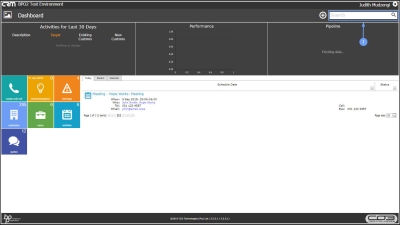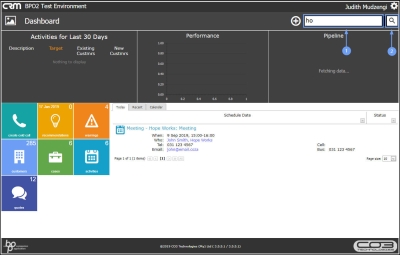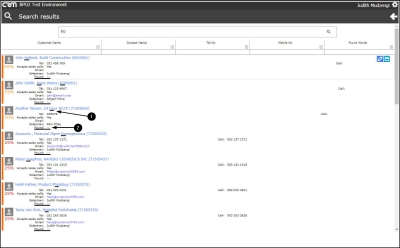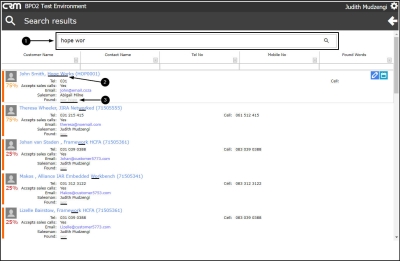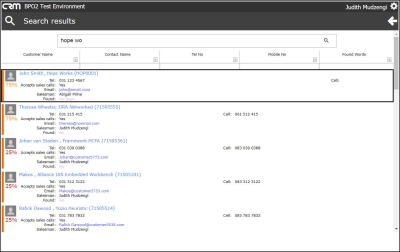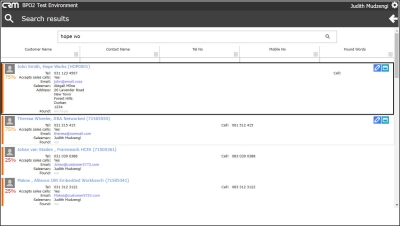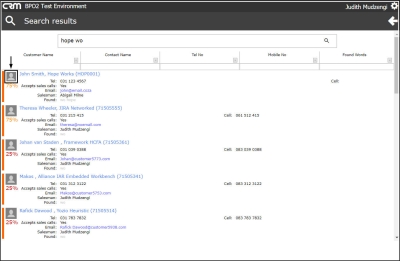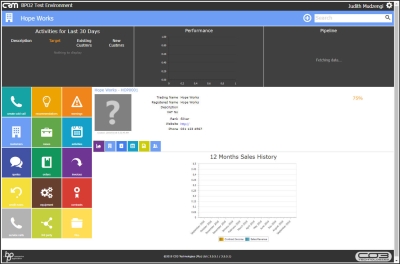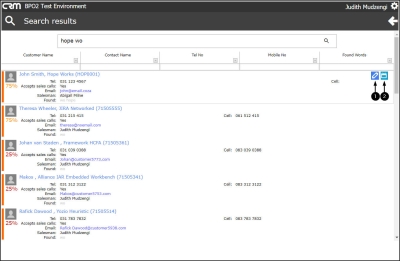We are currently updating our site; thank you for your patience.
CRM Basics
Search Customer/Client
You can search for a customer using the Customer Name, Trading Name or Registered Name. Just type all or part of the text that you are looking for and press Enter on your keyboard or click on the Search icon.
You can also search for a customer by Contact Name.
| Ribbon Access: Webpage > http://[servername]:[portno]/BPOCRM/User.aspx |
- You can either access the Search Bar from the Homepage.
- or from the Customer Homepage.
Search from the Homepage
For the purpose of this manual, we will work from the Homepage.
- In the Search Bar, type in the search query or Customer Name or Trading Name or Registered Name or Customer Contact .
- Click on the Search icon.
The Search Results screen will be displayed.
- All the customers that have the 'search' word in their customer name / customer contact / trading name / registered name will be displayed.
- The system will show which part of the 'search' word was found during the search on each result.
- You can also type in multiple words in the Search Bar to refine your search.
- All the customers that have any part of the 'search' word(s) in their customer name / customer contact / trading name / registered name will be displayed. The search engine will list the 'closest' match(es) higher on the list to help you find the contact you are looking for.
- The system will show which part of the 'search' word(s) was found during the search on each result.
- Click on the on the item you wish to view more details for.
- More details of the item will be displayed.
- Click on the View icon of the customer you wish to observe.
The Customer Homepage will be displayed.
- Hover over an item.
- The following action items will be displayed:
- View / Edit this Contact
- Create a new case and activity for this contact
- Note: You can only view / edit a contact or create
a new case and activity for customers where (a) you are the main salesman or linked salesmen, and (b) where
the customer has addresses configured.
CRM.000.016