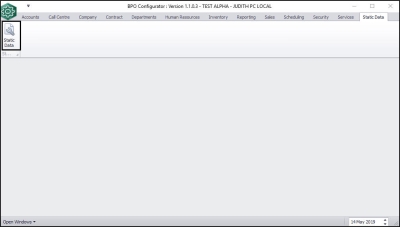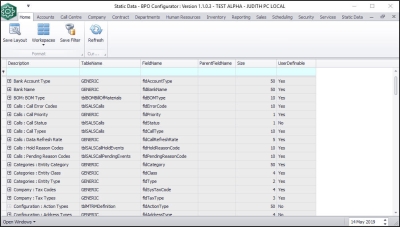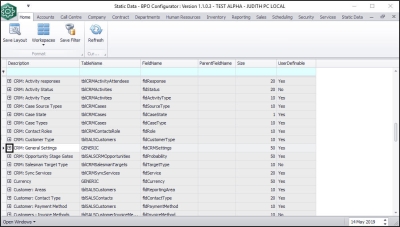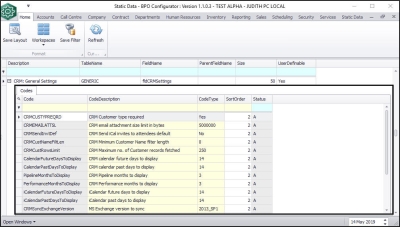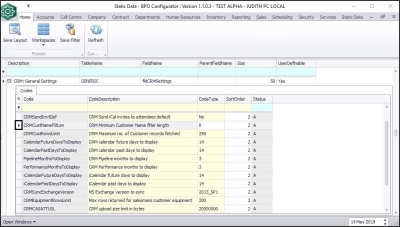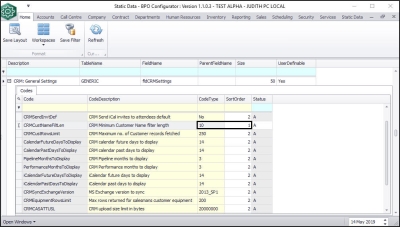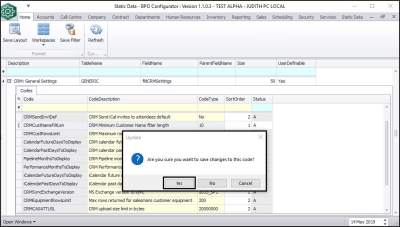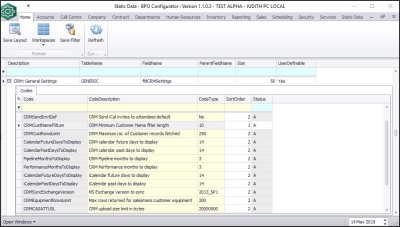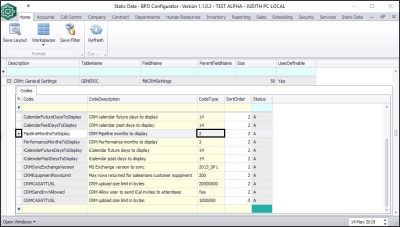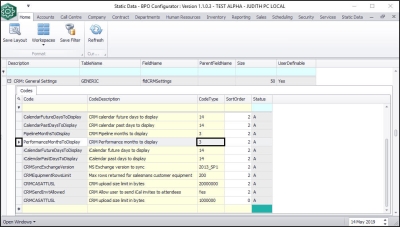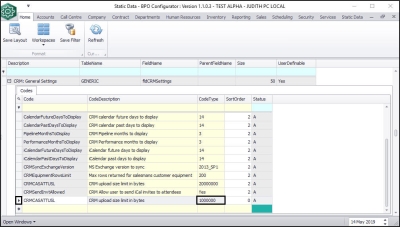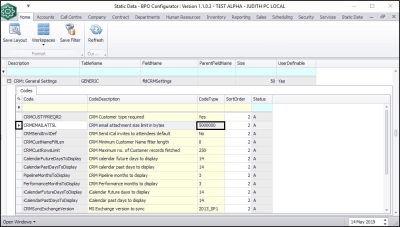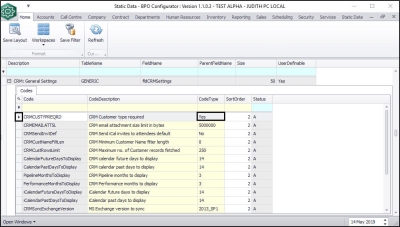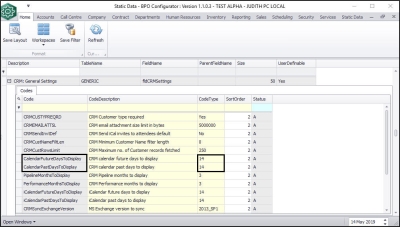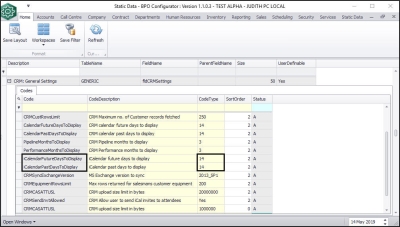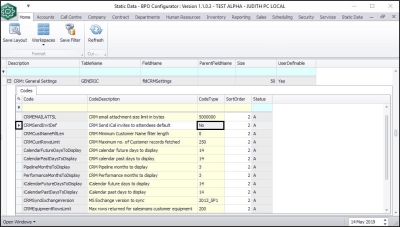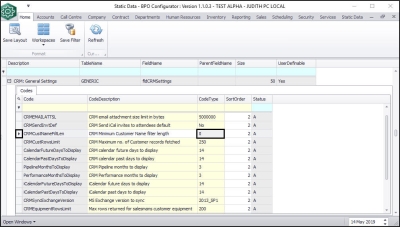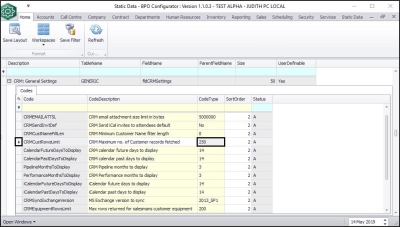We are currently updating our site; thank you for your patience.
CRM Basics
General Settings
- BPOCRM General Settings are configuration with BPO's Static Data module.
- These are the options to configure:
- Configure Pipeline Chart View in Months
- Configure Performance in Months
- Set Case Document Upload Size Limit
- Set Email Attachment Size Limit
- Set whether the Customer Type is required in CRM (note that this field must be set in BPO before the Customer can be authorised)
- Set the amount of Past and Future days to display in the CRM Calendar
- Set the amount of Past and Future days to display in the iCal Calendar
- Should 'Send Activity Invites to Attendees' checkbox be marked by default or not
- Set Minimum Customer Name filter length (at how many characters the search will start filtering)
- Set Maximum number of Customer records to fetch (set a lower amount for larger customer data sets to improve performance).
| Ribbon Access: PO Configurator: > Static Data > Static Data |
CRM General Settings in Configurator
- The Static Data screen will be displayed.
- Use the Search row or scroll down the page until you findCRM: General Settings.
- Click on the Expand button in front of CRM: General Settings.
- A Codes frame showing a list of general settings will be displayed.
Editing CRM General Settings in Static Data
- For each setting you need to update, you will do the following:
- Select the setting in the Codes frame.
- In this image, CRMCustNameFiltLen has been selected.
- Make the required changes in the Code Type and or Sort Order text boxes.
- Click away from the text boxes.
- An Update message will pop up asking you;
- Are you sure you want to save changes to this code?
- Click on Yes.
- The message box will be closed and details will be updated.
Examples of Default Code Settings
Configure Pipeline Chart View in Months
- Code: PipelineMonthsToDisplay
- The default Pipeline Chart view is set to 3 months.
Configure Performance in Months
- Code: PerformanceMonthsToDisplay
- The default Performance Chart view is set to 3 months.
Case Document Upload Size Limit
- Code: CRMCASATTUSL
- The default Upload Size Limit is set to 1000000 bytes (1MB).
Email Attachment Size Limit
- Code: CRMEMAILATTSL
- The default Email Attachment Size Limit is set to 5000000 bytes (5MB).
Enforce Customer Type Required
- Code: CRMCUSTYPREQRD
- The default for Customer Type Required is Yes.
Set Past and Future Days to Display in CRM Calendar
- Code: CalendarPastDaysToDisplay | CalendarFutureDaysToDisplay
- The default Days to Display is 14.
Set Past and Future Days to Display in iCal Calendar
- Code: iCalendarPastDaysToDisplay | iCalendarFutureDaysToDisplay
- The default Days to Display is 14.
Send Activity Invites to Attendees check box default
- Code: CRMSendInvtDef
- The default for Send Activity Invites to Attendees is No.
Minimum Customer Name filter length
- Code: CRMCustNameFiltLen
- The default filter length is 0.
Maximum Number of Customer Records to Fetch
- Code:CRMCustRowsLimit
- The default Maximum Customer Records to fetch is 250.
CRM.000.020