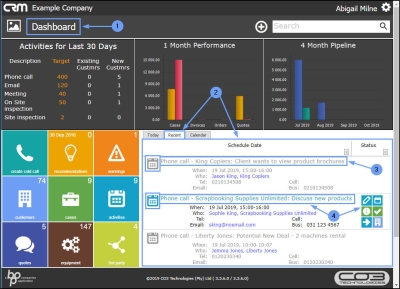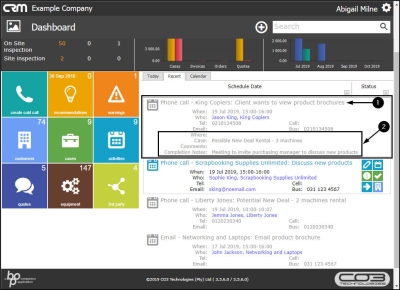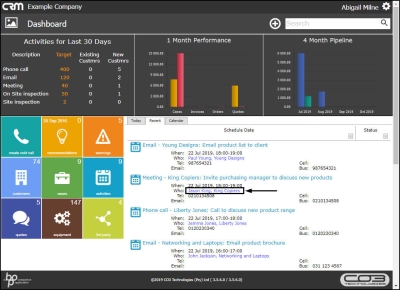We are currently updating our site; thank you for your patience.
CRM Activities
Recent Activities
This is a list of Activities over the last 7 days.
| Ribbon Access: Webpage > http://[servername]:[portno]/BPOCRM/User.aspx |
Select the Recent Tab
- In the Dashboard (Home page) screen,
- Ensure that the Recent tab is selected to be able to view activities over the last 7 days.
- If a recent Activity is completed, the activity heading and icon is feint (grey). You will not be able to access the Action buttons.
Display the Action Buttons
- If an activity is yet to be completed, then the header and icon will be bold (blue) and if you hover over the activity, the Action buttons will appear:
- View / Edit this Activity
- Reschedule this Activity
- View Case info and history
- Close this case
- Next Action (close current activity and create new activity)
- View customer
Activity Quick View Summary
- Single click on any activity.
- To access a quick view summary of the activity information.
Navigate to Customer Dashboard
- Click on the blue link in the Who field of any of the recent activities.
- The selected Customer Dashboard screen will be displayed.
- Here you can view the Customer/Company details and 12 Months Sales History.
- A panel of Links tiles can direct you to further information regarding this customer.
CRM.001.002