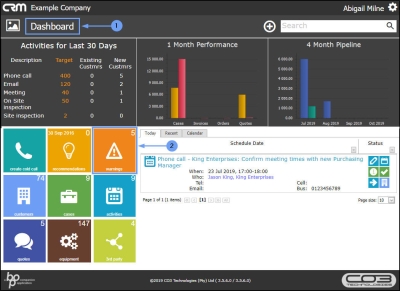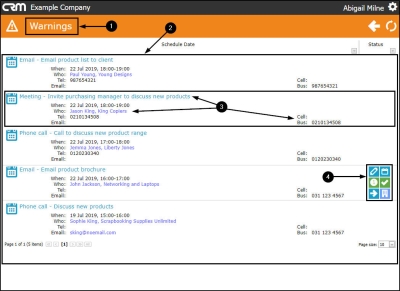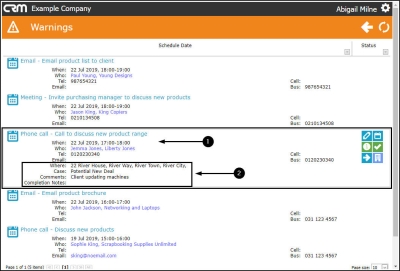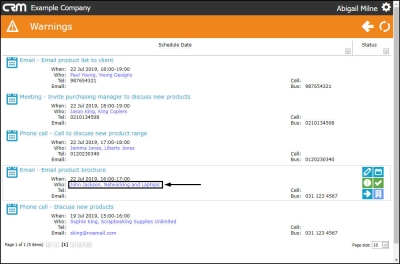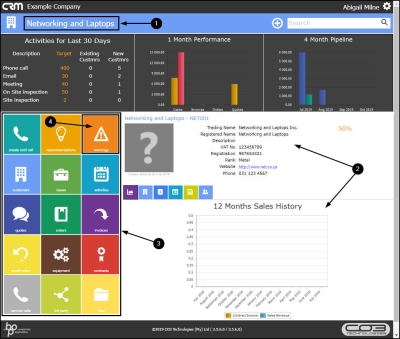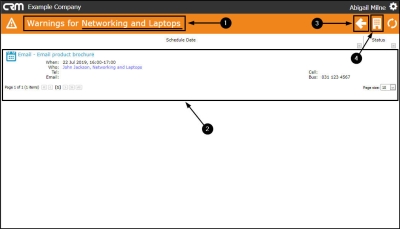We are currently updating our site; thank you for your patience.
CRM Customers
Warnings
Warnings are notifications of overdue activities, that can be directly actioned.
A full list of warnings can be accessed from the Dashboard (Home page).
Client-specific warnings can be accessed from the from the Customer Dashboard as set out below.
| Ribbon Access: Webpage > http://[servername]:[portno]/BPOCRM/User.aspx |
Access Warnings from the Dashboard (Home page)
- In the Dashboard (Home page) screen,
- Click on the Warnings tile.
The Warnings Screen (all customers)
- The Warnings page will be displayed.
- Here you can view all the warnings - where you have activities pending.
- Each warning lists:
- The activity subject
- When the activity was scheduled for
- Who the activity was scheduled with
- Contact details for the activity:
- Tel:
- Email:
- Cell:
- Business No:
Warnings 'Action Item' buttons
- Hover over any activity to reveal the Action Item buttons:
- View / Edit this Activity
- Reschedule this Activity
- View Case info and history
- Close this case
- Next Action (close current activity and create new activity)
- View customer
View Activity Summary
- Single click on any Activity.
- To access a quick view summary of the Activity information.
Navigate to the Customer Dashboard
- Click on the blue link in the Who field of any of the Activities.
- The selected Customer Dashboard screen will be displayed.
- Here you can view the Customer/Company details and 12 Months Sales History.
- A panel of Links tiles can direct you to further information regarding this customer.
Access Warnings from the Customer Dashboard
- Click on the Warnings tile.
- The customer specific warning screen will be displayed.
- Here you can only view the warnings for that particular customer.
- Follow the steps as explained above to reveal the warnings action buttons or view the activity summary.
- Click on Back to return to the previous page.
- Click on the Customer icon to return to the Customer page.
CRM.002.003