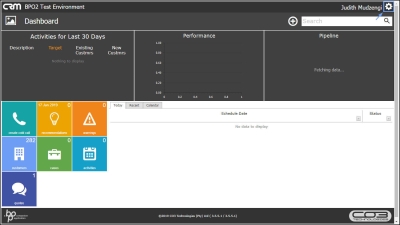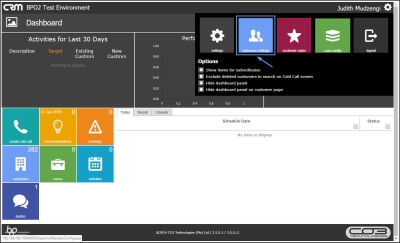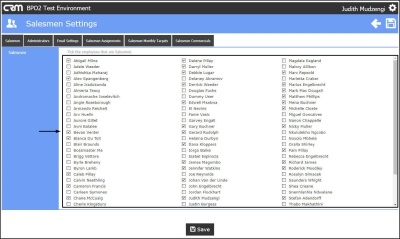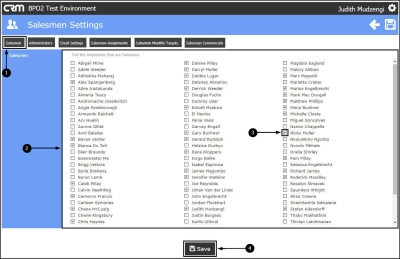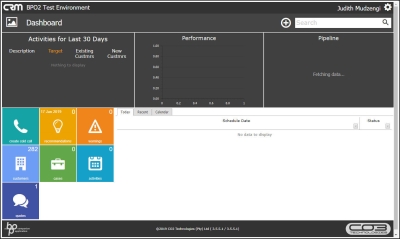We are currently updating our site; thank you for your patience.
CRM Settings
Salesmen Settings
| Ribbon Access: Webpage > http://[servername]:[portno]/BPOCRM/User.aspx |
Configure Salesmen
- Click on the Settings button to the right of your UserName.
- The session Options page will pop up.
- Click on the Salesmen Settings tile.
- The Salesmen Settings screen will be displayed.
- Within the Salesmen tab,
- The Salesmen section lists all employees in the system.
- Tick the check boxes for all the employees that are Salesmen.
- Click on Save.
- Note 1: Remember to maximise your screen if you do not see the Save button.
- Note 2: Remember you can also use the Save icon at the top right of your screen to save changes.
- You will return to the Dashboard.
CRM.003.002