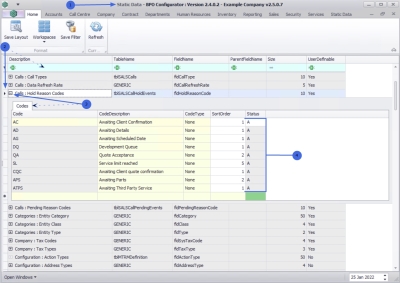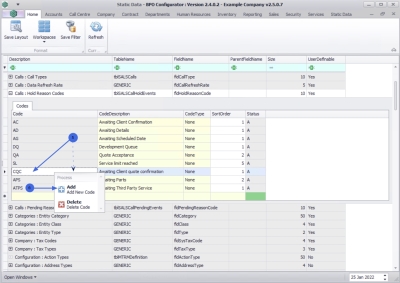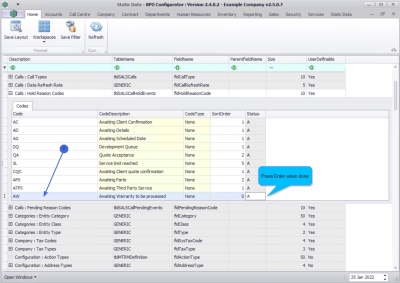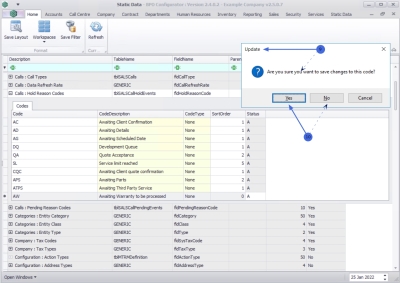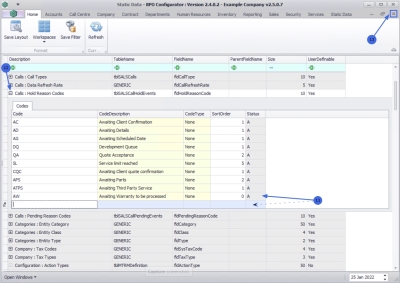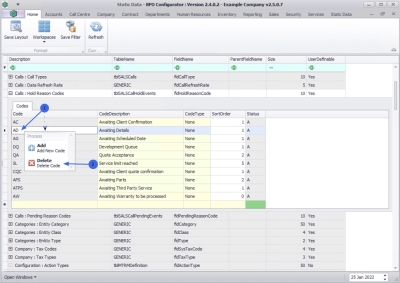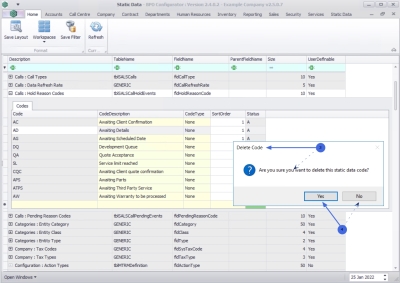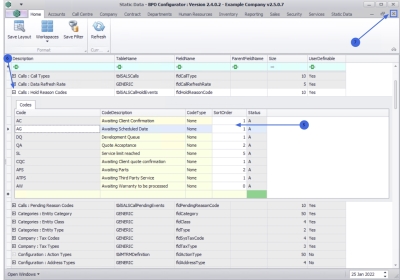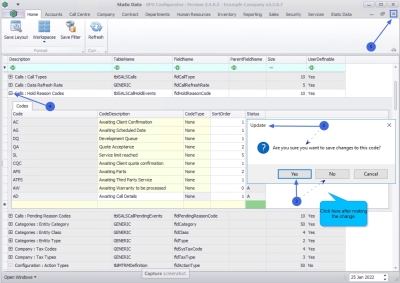We are currently updating our site; thank you for your patience.
Static Data
Static Data - Calls: Hold Reason Codes
| Ribbon Access: Static Data> Static Data |
- The Static Data listing screen will be displayed.
- Use the filter row or scroll down the list until you find the Calls: Hold Reason Codes row.
- Click on the expand icon to expand the Codes frame.
- Here you can view a list of the hold reason codes currently on the system.
Add Hold Reason Code
-
 Right click in a
row in the
Codes
data grid to display the Process menu.
Right click in a
row in the
Codes
data grid to display the Process menu.
- Click on Add - Add New Code.
- An available row for adding the new hold reason code will display in the Codes data grid.
- Code: Click in the text box to type in a code specific to the new call hold reason.
- Code Description: Click in the text box to type in a description for the call hold reason code.
- Code Type: This field will auto populate as None and may remain as is.
- Status: The status field will auto populate with an A - Active status.
- Sort Order: Click in the text box to type in or use the arrow indicators to select the sort order for the new hold reason code.
- When you have finished adding the new call hold reason code details, press Enter.
- When you receive the Update message to confirm;
- Are you sure you want to save changes to this code?
-
Click on Yes to save the code, or
- Click on No to remove the information from the row, enabling you to add new hold reason code information.
- The new call hold reason code will be saved and a new row will be added to the Codes data grid.
- Collapse the Codes frame.
- Close the screen when done.
Remove a Hold Reason Code
You may need to remove a Hold Reason Code that is no longer required.
-
 Right click in the
row of the
Hold Reason Code that is no longer required, to display the Process menu.
Right click in the
row of the
Hold Reason Code that is no longer required, to display the Process menu.
- Click on Delete - Delete Code.
- When you receive the Delete Code message to confirm;
- Are you sure you want to delete this static data code?
- Click on Yes to remove the code, or
- Click on No to ignore the request and to leave the code in the Hold Reason Code list.
- The Call Error Code will be removed from the list.
- Collapse the Codes frame.
- Close the screen when done.
Edit Hold Reason Code
You can make changes to the Code Description, Code Type or the Sort Order for a Hold Reason Code.
- Code Description: Click in the field and replace the existing description with the new description, if required.
- Code Type: Click in the field to replace the existing code type with a new code type, if required.
- Sort Order: Click in the field to type in or use the arrow indicators to select a new sort order, if required.
- When you have made the required changes, click anywhere on the Codes frame.
- You will receive an Update message to confirm,
- Are you sure you want to save changes to this code?
- Click on Yes to save the changes, or
- Click on No to ignore the change and leave the code as is.
- Collapse the Codes frame.
- Close the screen when done.
MNU.108.004