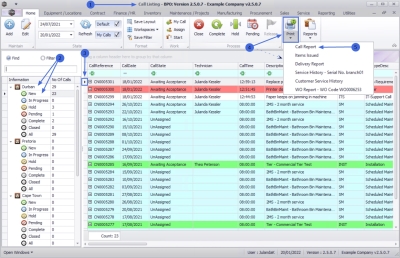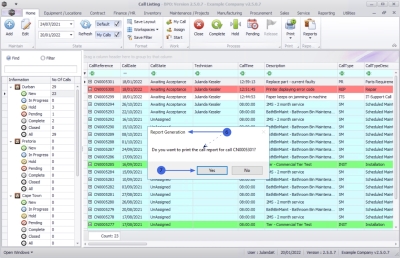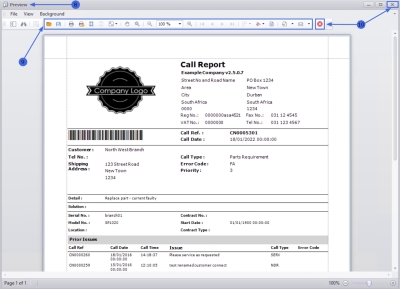Service
Calls - Call Report
The Call Report can be printed directly from the Call Listing screen.
| Ribbon Access: Service > Calls |
- The Call Listing screen will be displayed.
- Select the
Site and
Status.
- The example has Durban as site and the New status selected .
- Click on the row of the call you wish to generate a call report for.
- Click on the Print button to display a list of Report Options.
- Click on Call Report.
- When you receive the Report Generation message to confirm;
- Do you want to print the call report for call CN[number]?
- Click on Yes.
- The Call Report will display in the Reports Preview screen.
- From this screen you can make cosmetic changes to the document, as well as Save, Zoom, Add a Watermark, Export or Email the Call Report.
- Click on Close to return to the Call List screen.
MNU.122.018