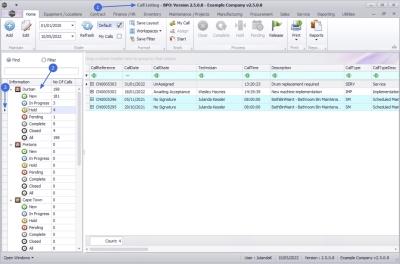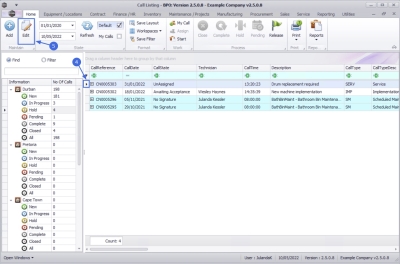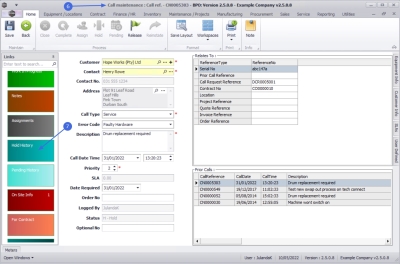Service
Calls - Hold History
A call can be placed on Hold manually in the call centre. If a call is placed on hold, no further processing can be performed until it has been released. The hold history is generate when the call is Placed on Hold and Released from Hold.
There can be many reasons to place a call on Hold, for example:
- Spares must first be purchased before the work can commence.
- Awaiting loan machine to be returned.
- Awaiting client quote confirmation.
- An expert is required for the work to be done
The Call Hold History can be viewed from the Call Maintenance screen.
| Ribbon Access: Service > Calls |
- The Call Listing screen will be displayed.
- Select the Site where the call was logged.
- The example has Durban selected. as the site and the status has been set to New.
- Select the
Status of the call.
- The example has Hold selected.
- Click on the row of the call you wish to view the Hold History of.
- Click on Edit.
- The Call maintenance: Call ref. - [call ref. number] screen will be displayed.
- Click on the Hold History tile.
- The Hold Events Listing for Call, Ref no: - [call ref. number] screen will be displayed.
- Here you can view the Hold History for this call.
- Click on Back to return to the Call maintenance screen.
MNU.122.020