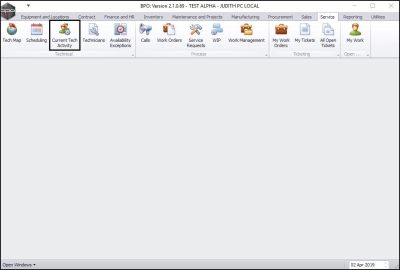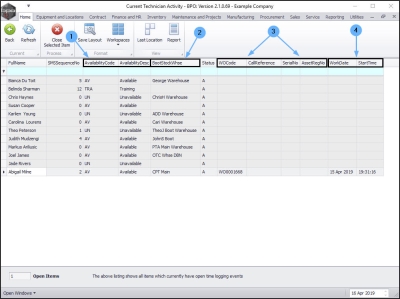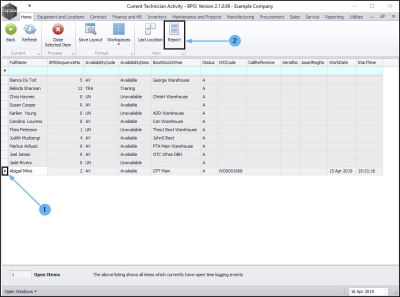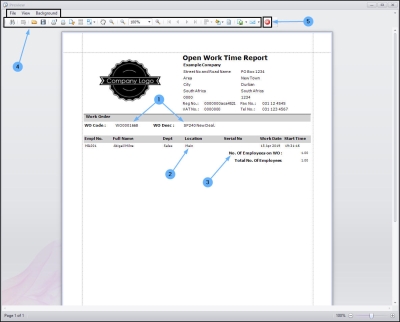Service
Calls - View Technician Activity
The Current Technician Activity screen shows you what a technician is currently working on.
| Ribbon Access: Service > Calls |
The Current Technician Activity screen will be displayed.
View Technician Activity
The data grid will list all the technicians on the system and you can view:
- whether they are Available or not,
- which Boot Stock Warehouse each one is linked to,
- which Work Order, Call, Serial Number and/or Asset Register Number each one is currently linked to,
- each technicians Work Date and Start Time.
Technician Activity Report
- Select the technician that you wish to view the report of.
- Click on Report.
The Report Preview screen will be displayed. The report will contain details regarding:
- the Work Order Code and Description,
- the Location of the work and
- the No. of employees involved in carrying out the work order.
- From this screen you can view, print, export or email the Open Work Time Report.
- Close the report screen when you are done.
MNU.122.030