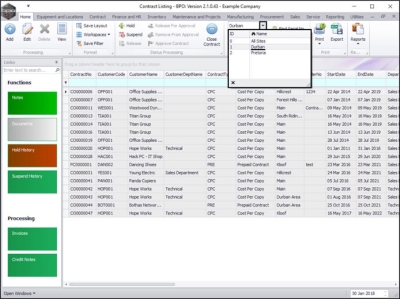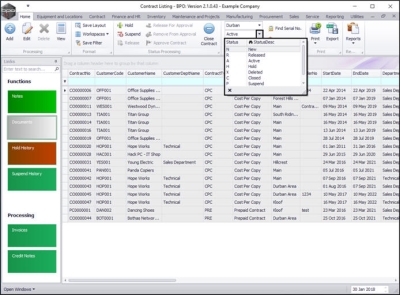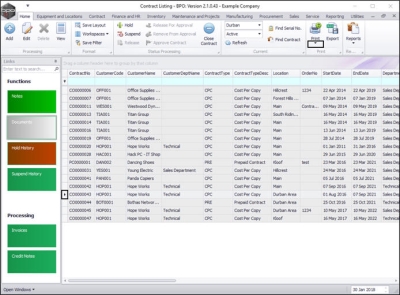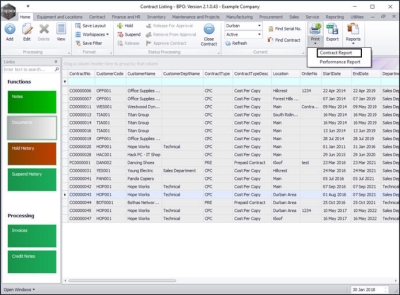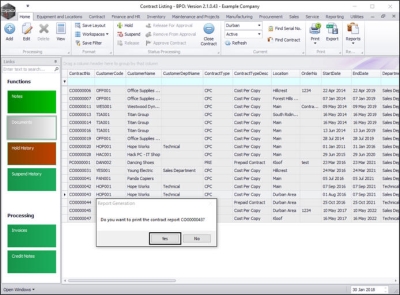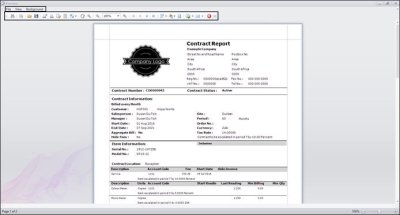We are currently updating our site; thank you for your patience.
Contract
Print Contract Report
The Contract Report shows a brief overview of information pertaining to a particular contract e.g., the contract customer and billing information, information regarding the items and any item fees linked to the contract.
| Ribbon Access: Contract > Contracts |
The Contract Listing screen will be displayed.
- Select the Site that you wish to work in.
- In this image, Durban has been selected.
- Upon opening, this screen will default to the Active status, listing all the Active contracts for the selected site.
- Click on the drop-down arrow in the Status field and select an alternative status if required.
Select the Contract
- Select the row of the contract where you wish to print the Contract Report.
Select the Report
- Click on the arrow icon in the Print button.
- From the Print drop-down menu displayed, click on Contract Report.
- A Report Generation message box will pop up asking;
- Do you want to print the contract report []?
- Click on Yes.
View Contract Report
- The Report Preview screen will be displayed.
- From here you can View, Print, Export or Email the Contract Report.
- Close the Report Preview screen when you are done.
MNU.112.028