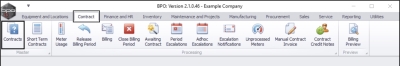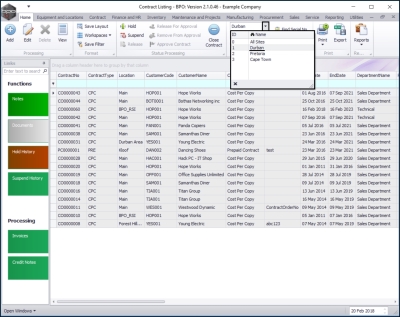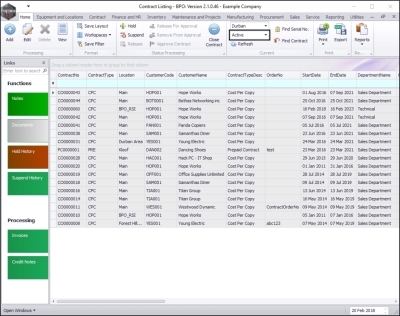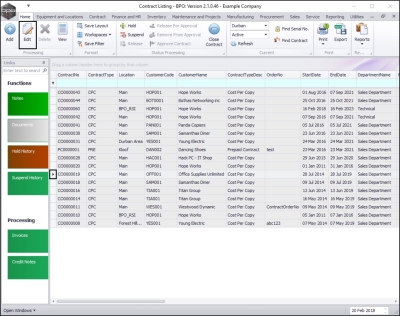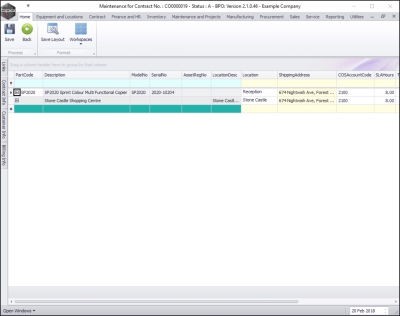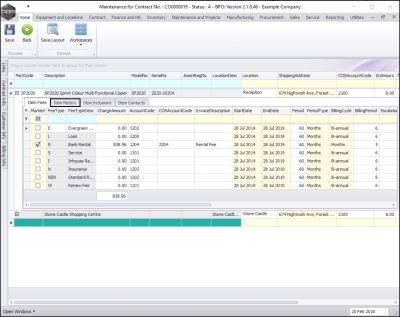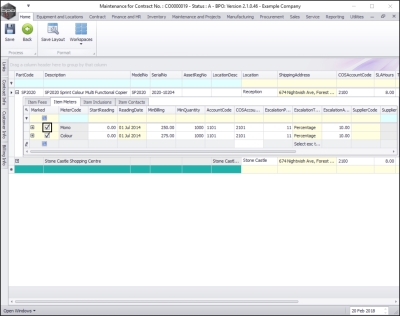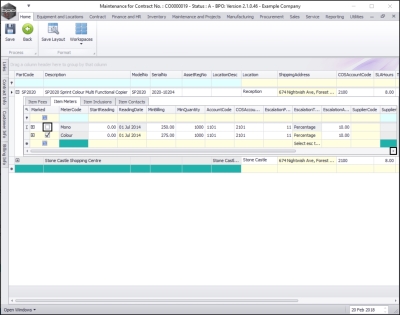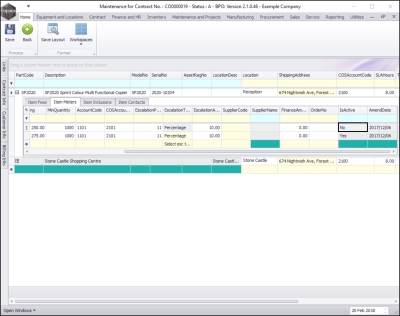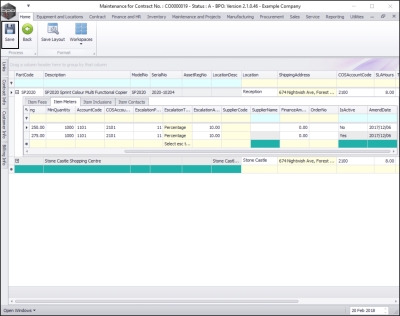We are currently updating our site; thank you for your patience.
Contract
Remove Item Meter Charges
A contract item meter charge can be removed when the contract is in the Active state.
Certain amendments made to the contract item meter, will trigger the contract to be moved back to the Released state, in order for the contract to be checked and re-Approved. An email will then be sent to all users who have the rights to authorise this contract.
Removing an item meter charge will not trigger the re-approval process.
| Ribbon Access:Contract > Contracts |
The Contract Listing screen will be displayed.
- Select the Site that you wish to work in.
- In this image Durban has been selected.
- Upon opening, this screen will default to the Active status, listing all the Active contracts for the selected site.
- Note: You can only remove item meter charges when the Contract is in the Active state.
Select the Contract
- Select the row of the contract where you wish to remove a meter charge.
- Click on Edit.
- The Maintenance for Contract No.: [] - Status: [] screen will be displayed.
Select the Item
- Click on the expand button in the row of the item where you wish to remove the meter charge.
-
The Items data grid will be expanded.
Select the Meter
- Click on the Item Meters tab.
- The Item Meters frame will open.
Remove the Meter Charge
- Un-tick the Marked check box of the item meter you wish to remove from billing.
- The Marked check box will now be blank.
- Scroll right in the Item Meters frame.
- The Is Active field of the selected meter will now display No as the meter charges have been deactivated.
Save Meter Charge Removal
- When you have finished removing the required meter charges, click on Save.
- The meter charge will be removed and you will return to the Contract Listing screen.
MNU.112.037