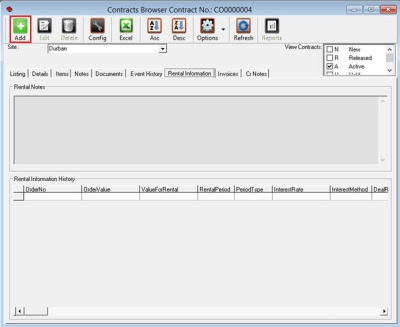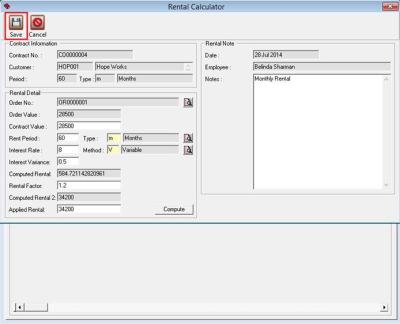We are currently updating our site; thank you for your patience.
Contracts
Rental Calculator
| Ribbon Access: Contract > Contracts |
- Select the Site
- Click on the 'Row Selector' in front of the contract.
- Click on the 'Rental Information' tab.
- Click on the 'Add Record' button
- The Rental Calculator screen will come up.
- Click on the 'Save Record' button.
- Note: This calculates the Rental amount. It does not add or adjust your current rental fee. You will still need to add a Rental Fee on the Contract Item.
- This Rental Information History is required in order to use the 'Interest Rate Adjustment' functionality.
- Add a Note to define this rental structure.
- Rental Factor: Type in a rental factor, if required. Select 'Compute' - this will calculate the Contract Value withe the rental factor for the 'Applied Rental'.
- Computed Rental: This field will populate when you select the Order No. Any changes to the Contract Value, etc. means you'll need to click on 'Compute' to recalculate this field.
- Type in an interest variance, if required.
- The Interest Rate is populated by the latest effective interest rate configured on the system.
- The Rental Period pulls through from what is configured on the contract.
- The Sales Order and Contract Value will pull through. You can change the contract value if required.
- Search for and select the 'Sales Order' for the New Deal that was raised to create this contract.
MNU.112.042