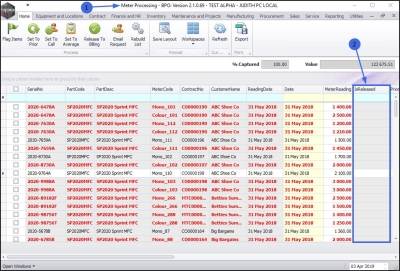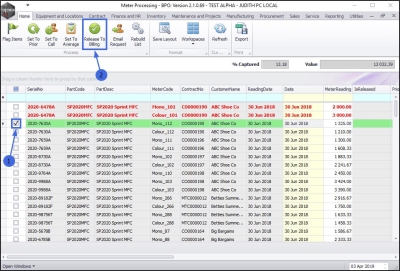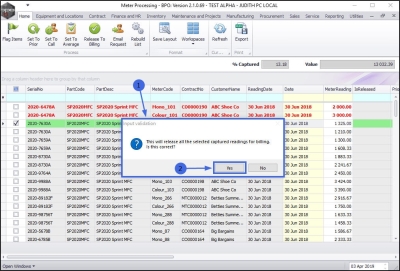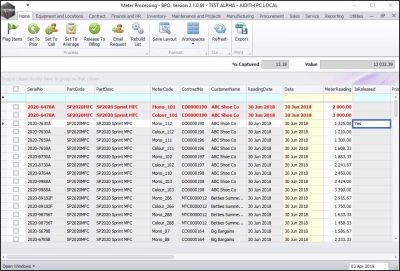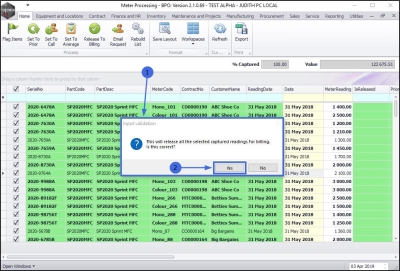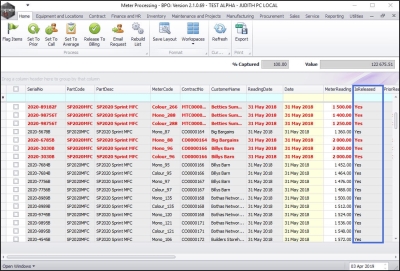We are currently updating our site; thank you for your patience.
Contract
Release to Billing
| Ribbon Access: Contract > Meter Usage |
- The Meter Processing screen will be displayed.
- The Is Released field will be blank for a meter reading that has not been released to billing yet. This field will be populated with Yes for a meter reading that has been released to billing.
Release Selected Meters
Select Meter
- Select the check box in the row of the meter that you wish to release to billing. You can select multiple lines, if required.
Release Meter
- Click on Release to Billing.
- Note: Check that all readings and values are correct before releasing to billing.
Confirm Release
- An Input validation message box will pop up asking you;
- This will release all the selected captured readings for billing. Is this correct?
- Click on Yes.
View Updated Meter Details
- The Is Released field will be updated to Yes for the item that was released to billing.
Release All Meters for Billing
Select All Meters
- Click on the check box in the header column to select all lines.
- The % Captured field should be display 100.
- Check that all readings and values are correct before releasing to billing.
- The Is Released column will be clear at this point.
Release All Meters
- Click on Release to Billing.
Confirm Release
- An Input validation message will pop up asking you;
- This will release all the selected captured readings for billing. Is this correct?
- Click on Yes.
View Updated Meter Details
- The Is Released field will be updated to Yes for all items that have been released to billing.
MNU.116.003