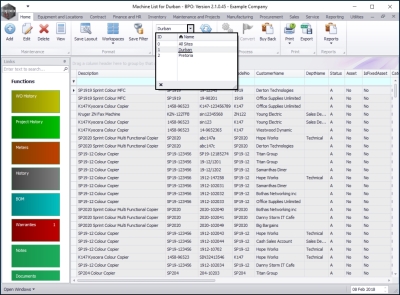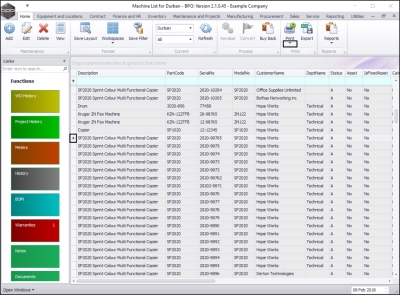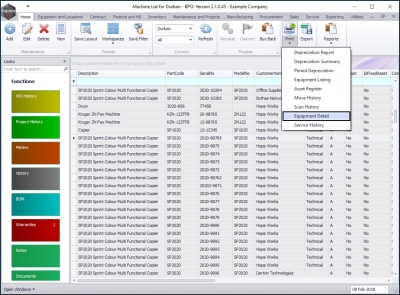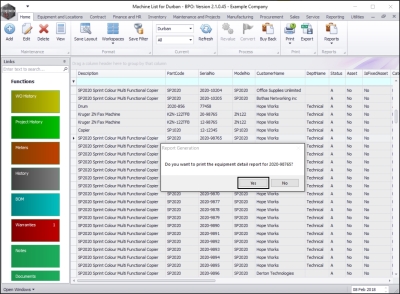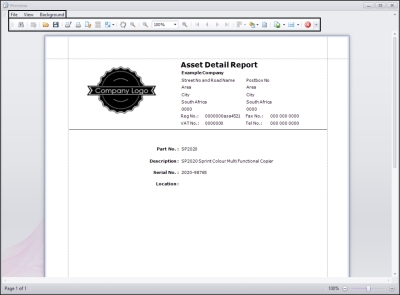We are currently updating our site; thank you for your patience.
Equipment
Assets - View (Asset) Equipment Detail Report
| Ribbon Access: Equipment and Locations > Assets |
- The Machine List for [ ] screen will be displayed.
The Site and Status Filters
- Note: You do not need to select the Site or Status to access this report - you can set both filters to All. However, you may wish to narrow your selection parameters, in which case you can select the Site and /or the Status which contain the asset you wish to view.
Select Print Option
- Select the row of the asset for which you wish to print a Detail Report.
- Click on the drop-down arrow in the Print icon.
- The Print options menu will be expanded.
Select Equipment Detail Option
- Click on Equipment Detail.
- A Report Generation message box will pop up asking;
- Do you want to print the equipment detail report for [ ]?
- Click on Yes.
Select Report Options
- The Report Preview screen will be displayed.
- From here you can View, Print, Export or Email the Asset Detail Report.
- Close the Report Preview screen when done.
MNU.007.030