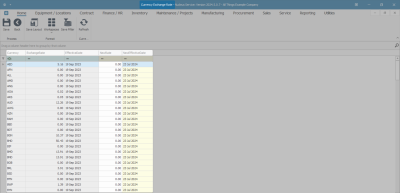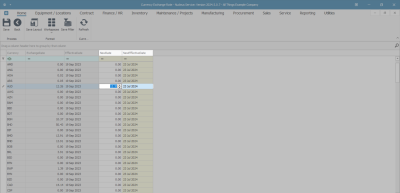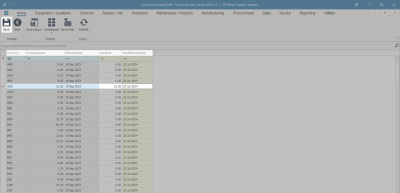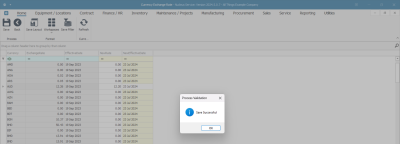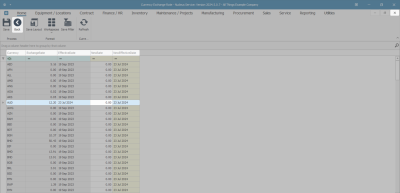Finance
Exchange Rates
An exchange rate is the value of a nation's currency in terms of the currency of another nation or economic zone.
In order to use foreign currencies in Nucleus Service, the currencies must first be configured in Nucleus Configurator with the same codes as used in the corresponding financial system.
Exchange Rates must be manually updated in Nucleus Service in order for the required rate to apply.
Ribbon Select Finance > Exchange Rates
Update Exchange Rates
- The Currency Exchange Rate listing screen will open, displaying the currently set Exchange Rates, for the currencies configured in the system.
- Update the currency exchange rates by typing the New Rate and selecting the New Effective Date (or leaving as the current date).
- Once the required update(s) are done, click on Save.
- A Process Validation message will pop up stating -
- Save Successful.
- Click OK.
- You will return to the Currency Exchange Rates listing screen showing the updated Exchange Rate.
- Click Back or close the screen when done.
MNU.006.001