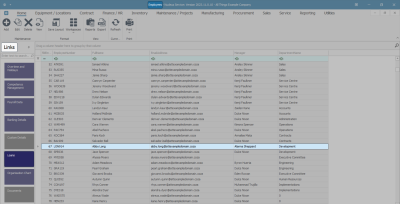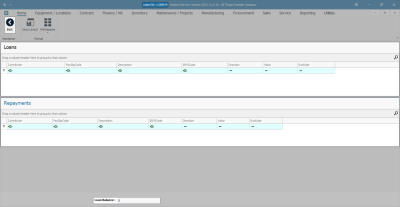We are currently updating our site; thank you for your patience.
Human Resources
Employees - Loans
In the employee Loans screen, you can view any outstanding loan or advance amounts, as well as view the loan repayment schedule with the instalment dates and number of instalments remaining.
This feature will enable the Human Resources department to effectively manage the loans of the employee.
| Ribbon Access: Finance / HR Employees |
View Employee Loans
Select Employee
- Select the row of the employee whose loan details you wish to view.
- Click on the Loans tile.
Loans Screen Overview
- The Loans for: [ ] screen will open.
This screen is divided into 2 frames.
- The top frame displays the Loan(s) details.
- The lower frame displays the Repayment(s) schedule.
- The Loan Balance amount can be viewed at the foot of the screen.
- You will note that there is only a Back button in this screen, no changes can be made or saved here.
...
This topic is currently being updated. Thank you for your patience, please check back soon.
MNU.021.017