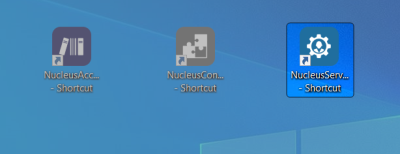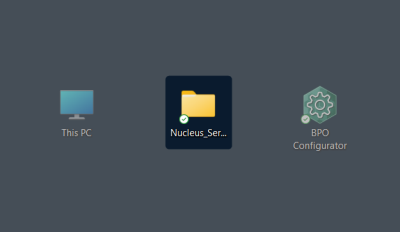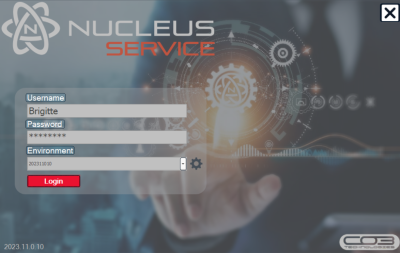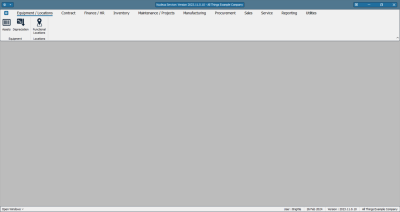We are currently updating our site; thank you for your patience.
Interface and Environment
Using Nucleus SErvice - Log In Process
After installation and before initial login, an environment needs to be configured that will connect Nucleus Service with the database.
- To log in to Nucleus Service double click on the short cut on your Desktop or enter through your Start menu.
The Nucleus Service Login Screen will appear..
- User Name: Type in the Login Name as given to you by the system administrator.
- Password: Type in the Password as given to you by the system administrator.
- Environment: If there is more than one environment, click on the arrow to display a drop-down menu to select your company Environment name.
- Login: Click on the Login button or press Enter on your keyboard.
- The Nucleus Service main screen will display.
You will have successfully logged on if the Environment was configured correctly and you typed in your Login Name and Password correctly.
If you are having issues logging in, check the following:
- Make sure your caps lock is off - your password is case sensitive.
- Check that you are connected to your network.
- Check (or ask your System Administrator) to check that your environment details are correct.
- Ask your System Administrator if the SQL Server Instance is running correctly.
MNU.000.001