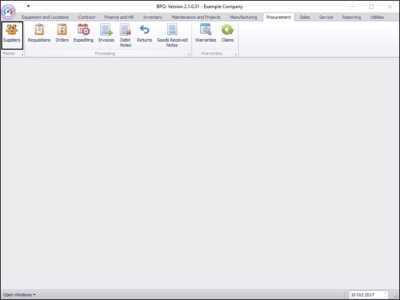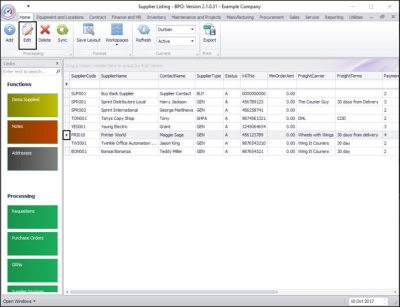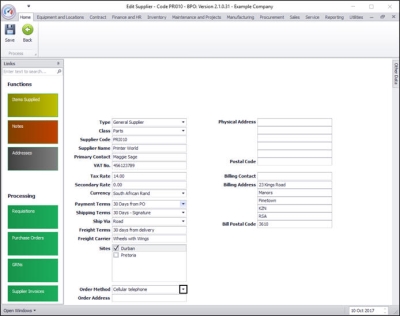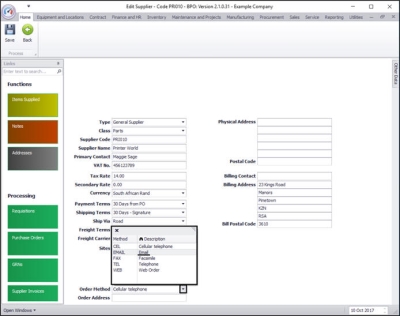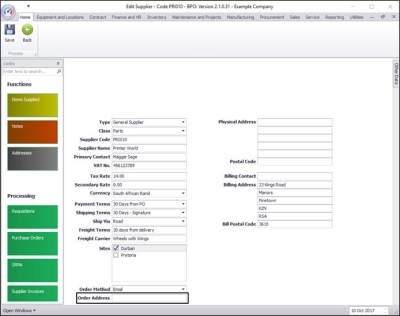We are currently updating our site; thank you for your patience.
Procurement
Add / Edit Supplier Order Method
To create a purchase order, an Order Method must be set up on the supplier, this will be the preferred method of ordering items and/or services.
There are several methods to choose from:
- Cellular telephone
- Facsimile
- Telephone
- Web Order
Ribbon Select Procurement > Suppliers
The Supplier Listing screen will be displayed.
Your employee user record should be linked to a default site. In this case, the site will auto populate with this default, otherwise the site must be manually selected.
Another site can be selected, if required, and if you have the security rights to access the site.
If All Sites displays here, then you do not have a default site configured on your user record, and need to select the required site.
Select Supplier
- Select the row of the Supplier whose Order Details you wish to add or edit.
- Click on Edit.
Select Order Method
- The Edit Supplier - Code [ ] screen will be displayed.
- If the Order Method field is already populated or if it is empty, click on the drop-down arrow in that field.
- The Order Method drop-down menu will be displayed.
- From this list, click on the Order Method that you wish to assign to this Supplier.
- In this image Email has been selected.
Order Address
- Order Address: Type in the address details for this order method.
- In this example the Email Address will be typed in this text box. If you had selected a different method e.g. Cellular telephone - then the relevant cellular number would be included here.
Save Order Method and Order Address
- When you have finished adding or editing the Order Method and Order Address details,
- Click on Save.
MNU.056.003