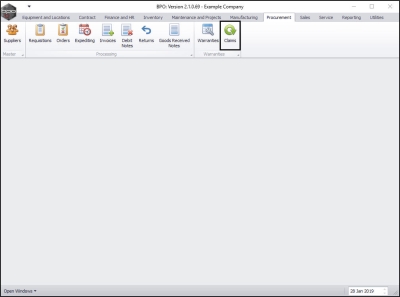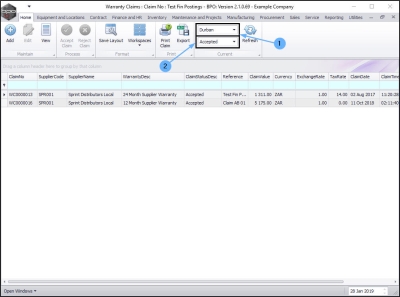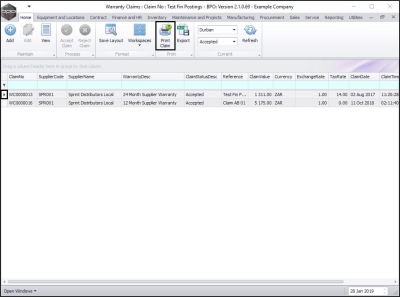We are currently updating our site; thank you for your patience.
Procurement
Print a Warranty Claim
| Ribbon Access: Procurement > Claims |
- The Warranty Claims: Claim No: [ ] screen will be displayed.
Select the Site and Status
- Select the Site.
- In this image Durban has been selected.
- Select the Status.
- This must be set to Accepted.
Select Warranty Claim
- Select the row of the Claim No that you wish to Print.
Print Claim
-
Click on Print Claim.
Report Preview
The Report Preview screen will be displayed.
- From here you can View, Print, Export or Email the Warranty Claim.
- Close the Report Preview screen when done.
MNU.133.003