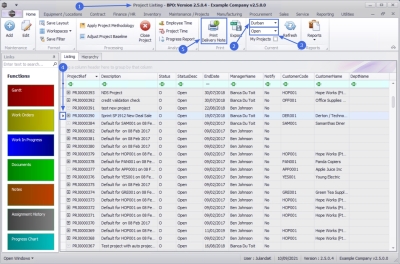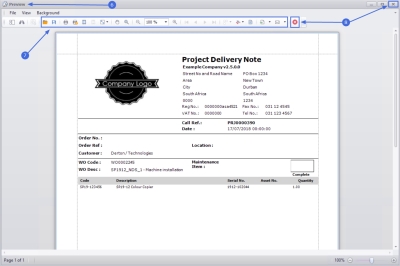We are currently updating our site; thank you for your patience.
Projects
Projects - Print Delivery Note
If you have multiple items issued to the same project, printing the Project Delivery Note will allow you to view all the issues on a single document.
| Ribbon Access: Maintenance / Projects > Projects |
- The Project Listing screen will be displayed.
- Select the Site where the project can be located.
- The example has Durban selected.
- Ensure that the Status is set to Open.
- Click on the row of the project you wish to print a Net Delivery Report for.
- Click on Print Delivery Note.
- The Project Delivery Note will display in the Report Preview screen.
- From the preview screen you can make cosmetic changes to the document, as well as Save, Zoom, Add a Watermark, Export or Email the project delivery note.
- Close the Report Preview screen when done.
MNU.058.010