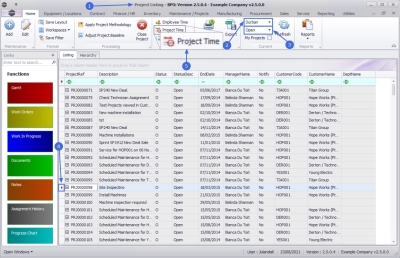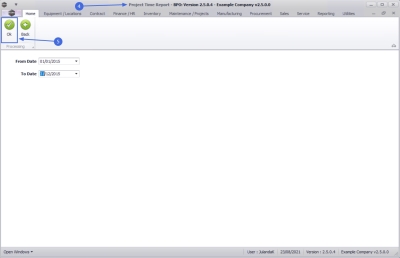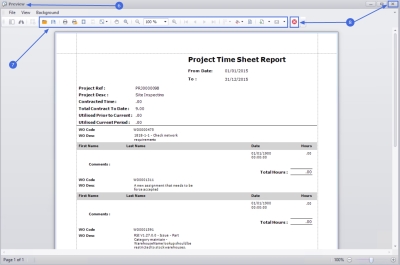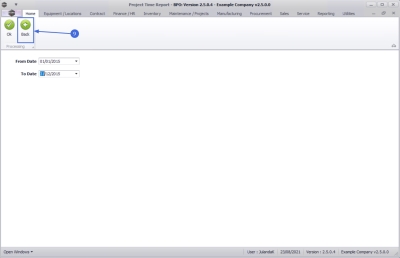We are currently updating our site; thank you for your patience.
Projects
Projects - Project Time Report
This process allows the Project Leader or Manager the facility to generate a Project Time Report that will list time logged against the project for each employee and work order.
The Time Report will enable you to monitor the progress of the project and to estimate for any delays.
| Ribbon Access: Maintenance / Projects > Projects |
- The Project Listing screen will be displayed.
- Select the Site where the project can be located.
- The example has Durban selected.
- Select the Status for the project.
- The example has Open selected.
- Click on the row of the project you wish to generate the report for.
- Click on Project Time.
- The Project Time Report screen will be displayed.
- From Date: Type in or click on the down arrow to select the date you wish to request the report from.
- End Date: Type in or click on the down arrow to select the date you wish to request the date to.
- Click on OK.
- The Project Time Sheet Report will display in the Preview screen.
- From here you can make cosmetic changes to the report as well as View, Print, Export or Email the Time Sheet.
- Click on Close to return to the Project Time Report screen.
- Click on Back to return to the Project Listing screen.
MNU.058.045