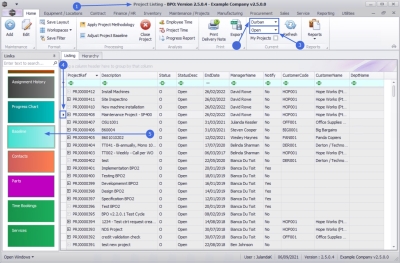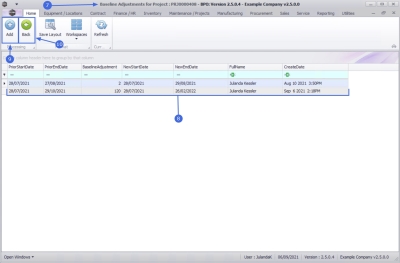We are currently updating our site; thank you for your patience.
Projects
Projects - Baseline
| Ribbon Access: Maintenance / Projects > Projects |
- The Project Listing screen will be displayed.
- Select the Site where the project can be located.
- The example has Durban selected.
- Select the Status for the project.
- The example has Open selected.
- Click on the row of the project that you wish to view the baseline for.
- Click on the Baseline tile.
- The Baseline Adjustments for Project : [project ref number] screen will be displayed.
- From this screen you will be able to view the project baseline adjustments made to the selected project.
- Prior Start and Prior End Date reflect the original start and end date for the project.
- The Baseline Adjustment column reflect the baseline adjustment days that were made to the project.
- New Start and New End Dates reflect the updated project end date after the baseline adjustment days have been updated.
- Full Name column will display the name of the employee, normally the project manager that made the project adjustment. The date and time that the adjustment was made will reflect in the Create Date column.
- If you need to make an adjustment to the selected project, click on Add. The Baseline Adjustment screen will be displayed.
- Click on Back to return to the Project Listing screen.
MNU.058.056