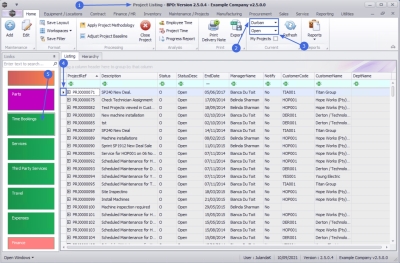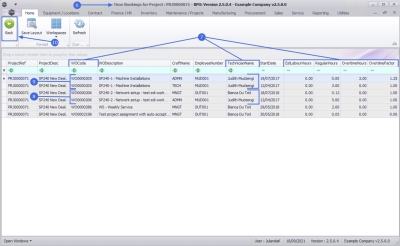We are currently updating our site; thank you for your patience.
Projects
Projects - Time Bookings
From the Time Booking Tile you can view the time that has been logged for each work order. You will also be able to see the Technician who logged time against the Work Order and how the time was allocated for the work order.
| Ribbon Access: Maintenance / Projects > Projects |
- The Project Listing screen will be displayed.
- Select the Site where the project can be located.
- The example has Durban selected.
- Select the Status for the project whose time bookings you wish to view.
- The example has Open selected.
- Click on the row of the project you wish to view time for.
- Click on the Time Bookings tile.
-
The Time Bookings for Project : [project ref number] screen will be displayed.
 Note that this is a View only screen and no changes can be made to the information listed here.
Note that this is a View only screen and no changes can be made to the information listed here. - From this screen you will be able to view the time that has been logged for each work order, the Technician who logged time against the Work Order as well as how the time was allocated for the work order.
- You will also be able to see where different Technicians worked on the same Work Order,
- or where the same Technician attended to a work order on different dates.
- Click on Back to return to the Project Listing screen.
MNU.058.061