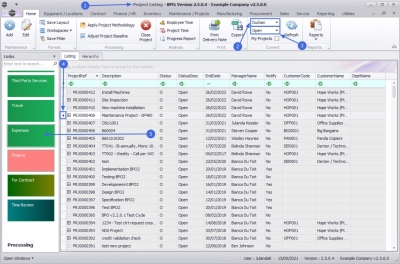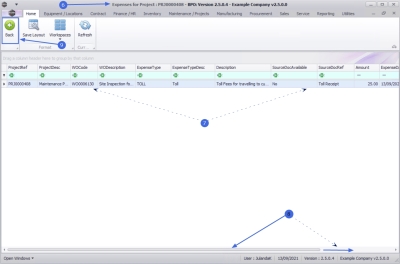We are currently updating our site; thank you for your patience.
Projects
Projects - Expenses
From the Expenses tile for a selected project, you to view a list of all the expenses incurred.
This information is view only and no changes can be made on this screen.
| Ribbon Access: Maintenance / Projects > Projects |
- The Project Listing screen will be displayed.
- Select the Site where the project can be located.
- The example has Durban selected.
- Select the Status of the project.
- The example has Open selected.
- Click on the rowof the project you wish to view the expense for.
- Click on the Expense tile.
- The Expenses for Project : [project ref number] screen will be displayed.
- From this screen you can view a list of the expenses incurred for the project, by the Technicians linked to it.
- The scroll bar at the bottom of the screen indicate that there are further information available. Scroll to view the columns on the right hand side of the screen.
- Click on Back to return to the Project Listing screen.
MNU.058.064