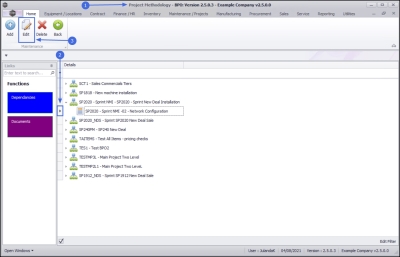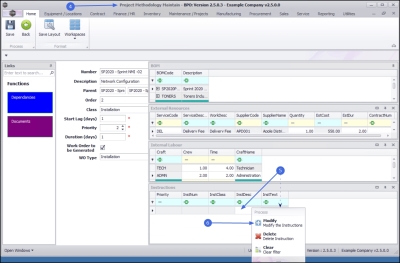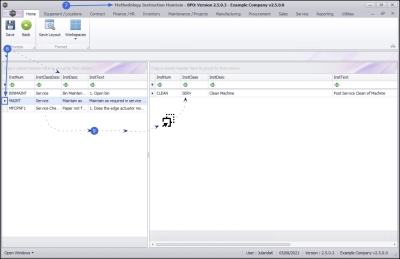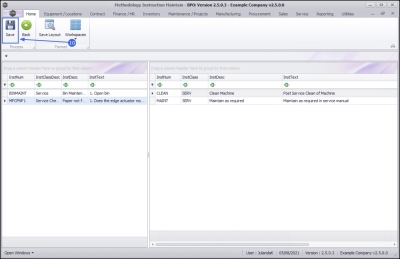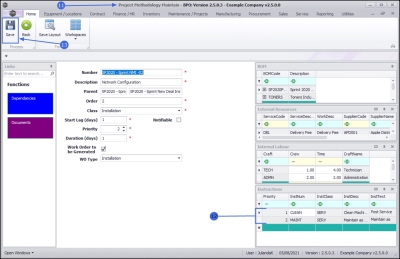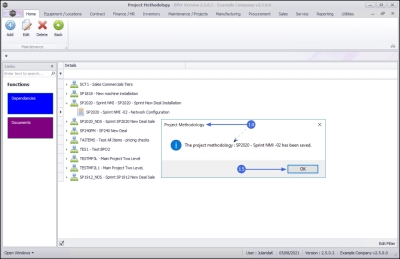We are currently updating our site; thank you for your patience.
Projects
Standard Methodology - Link Work Instruction(s)
| Ribbon Access: Maintenance / Projects > Standard Methodology |
- The Project Methodology screen will be displayed.
- Click on the row of the methodology layer that you wish to link a Work Instruction to.
- Click on Edit.
![]() Short cut key: Right click to display the Maintenance menu list. Click on Edit.
Short cut key: Right click to display the Maintenance menu list. Click on Edit.
- The Project Methodology Maintain screen will be displayed.
-
 Right Click in an available row of the
Internal Labour frame to display the Process menu.
Right Click in an available row of the
Internal Labour frame to display the Process menu.
- Click on Modify - Modify the Instructions.
- The Methodology Instructions Maintain screen will be displayed.
- Click on the row selector of the Instruction on the left hand panel, you wish to link to this methodology.
- Drag and drop the selected instruction onto the right hand panel.
- When you have finished linking all the instructions to the Methodology Instruction Maintain screen, click on Save.
- You will return to the Project Methodology Instructions screen.
- The Instructions frame has been updated with the Instructions you have selected.
- Click on Save to update the Project Methodology.
- When you receive the Project Methodology screen to confirm that;
- The project methodology : [methodology name] has been saved.
- Click on OK.
MNU.153.007