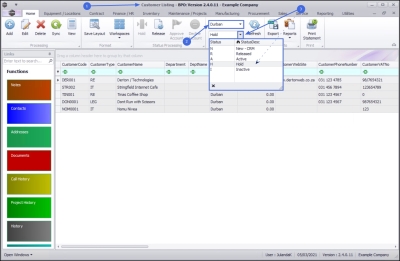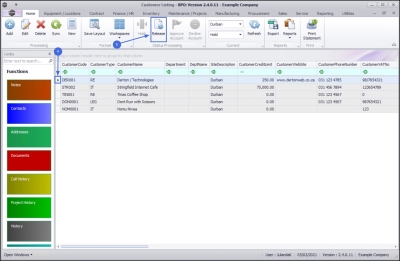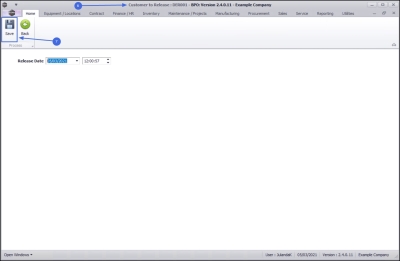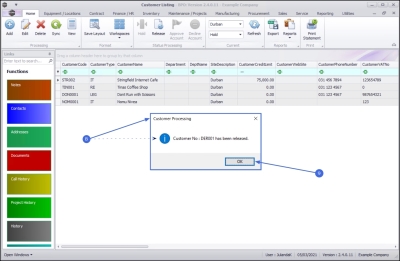We are currently updating our site; thank you for your patience.
Sales
Customers - Release from Hold
A Customer can be Released from Hold when the Hold requirements have been met.
| Ribbon Access: Sales > Customers |
- The Customer Listing screen will be displayed.
- Select the Site where the Customer on hold can be located.
- The example has Durban selected.
- Change the Status by clicking on the down arrow to display the status drop-down menu.
- Click on the Hold status.
- Click on the row of the customer you wish to release from Hold.
- Click on Release.
![]() Short cut key: Right click to display the All groups menu list. Click on Release.
Short cut key: Right click to display the All groups menu list. Click on Release.
- The Customer to Release: [customer code] screen will be displayed.
Add Release Details
- The Release Date and Time will auto populate but these can be changed according to your requirements:
- Date: Type in or click on the down arrow and to use the calendar function to select an alternative date, if required.
- Time: Type in or use the arrow indicators to select an alternative time, if required.
- Click on Save.
- When you receive the Customer Processing message informing you that;
- Customer No: [customer code] has been released.
- Click on OK.
View Released/Re-activated Customer
- To view the customer in the Customer Listing screen,
- Change the Status to Active.
MNU.061.013