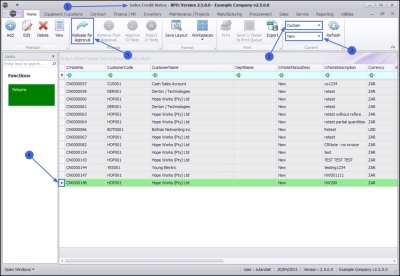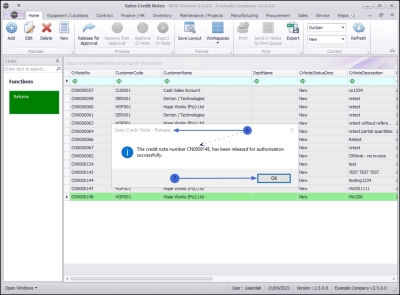We are currently updating our site; thank you for your patience.
Sales
Credit Notes - Release for Approval
| Ribbon Access: Sales > Credit Notes |
- The Sales Credit Notes listing screen will be displayed.
- Select the Site the credit note was created in.
- The example has Durban selected.
-
Set the Status to New.
 A Credit Note can only be released in the
New status.
A Credit Note can only be released in the
New status.
- Click on the row of the Credit Note you with to release for approval.
- Click on Release for Approval.
![]() Short cut key: Right click to display the All groups menu list. Click on Release.
Short cut key: Right click to display the All groups menu list. Click on Release.
- When you receive the Sales Credit Note - Release message to inform you that;
- The credit note number CN[credit note number] has been released for authorisation successfully.
- Click on OK.
You can now view the sales credit note in the Sales Credit Notes listing screen where the status is set to Released.
MNU.064.008