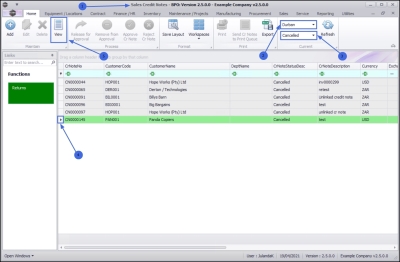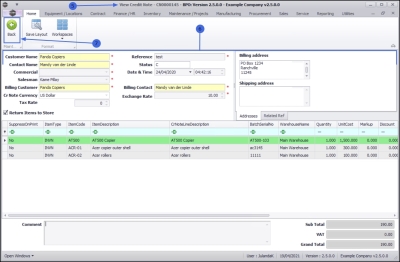We are currently updating our site; thank you for your patience.
Sales
Credit Notes - View a Credit Note
A Credit Note can only be Viewed after it has been Released for Approval, Approved, Cancelled or Printed.
| Ribbon Access: Sales > Credit Notes |
- The Sales Credit Notes listing screen will be displayed.
- Select the Site where the Credit Note was created.
- The example has Durban selected.
- Select the Status of the Credit Note that you wish to view.
 A Credit Note can be Viewed in all the Status selections.
A Credit Note can be Viewed in all the Status selections.- The example has the Cancelled status selected.
- Click on the row of the Credit Note that you wish to view.
- Click on View.
- The View Credit Note - CN[credit note number] screen will be displayed.
- You will be able to View all the information related to the Sales Credit Note, but you will not be able to make any changes to this screen.
- Click Back to return to the Sales Credit Note listing screen.
MNU.064.011