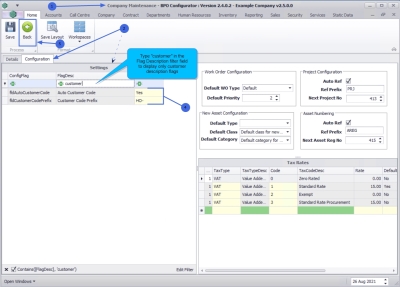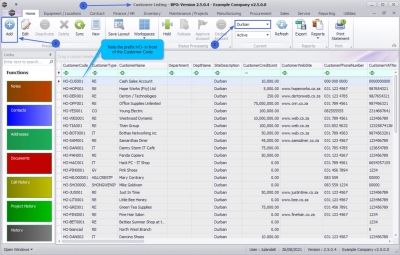Sales
Customers - Add Customer with Customer Code Prefix
The Customer Code Prefix provides the ability to have a unique Customer Code for each company/database in a group. The prefix is set up in the Company Configuration screen.
The prefix is appended to the Customer Code when the customer is saved on the Customer Maintain screen, where the Customer Code is blank.
Company Configuration
Setting the Customer Code prefix will only affect new customers that will be added after the prefix has been set, therefore ensure that customers that already exist on the system, have been updated with the prefix by a CO3 BPO Analyst.
Please contact CO3 Support for more information or assistance in this regard.
| Ribbon Access: Configurator > Company > Company |
- The Company Maintenance screen will be displayed.
- Click on the Configuration tab to display the Settings panel.
- Type "customer" in the Flag Description to display the Auto Customer Code and Customer Code Prefix flag values.
- The Auto Customer Code flag has been set to Yes and the preferred Customer Code Prefix has been set to HO-.nd this code will added as a prefix to all new Customer Codes.
- Click on Back.
Sales Customers in BPO
| Ribbon Access: Sales > Customers |
- The Customer Listing screen will be displayed.
- Select the Site where you need to create the Customer.
 Note the Customer Code prefix as HO-
Note the Customer Code prefix as HO- - Click on Add, Edit or View to display the Customer Maintenance screen.
ST.061.001a