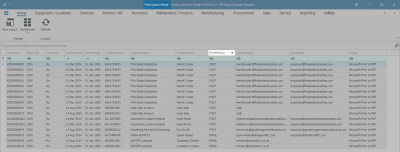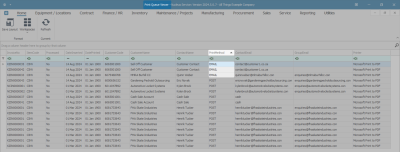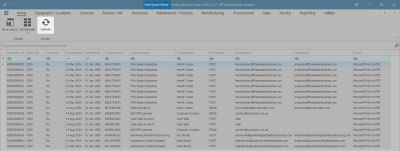Utilities
Print Queue Viewer
The Print Queue Viewer will list all documents that have yet to be printed or emailed.
The Print Service setup on the server will determine when and where these documents print (for customers who do not have Invoice Delivery Method set.)
There is one default printer for this purpose, and the service will check whether there are documents to print at set intervals, e.g. every 10 minutes.
Ribbon Select Utilities > Print Queue Viewer
- The Print Queue Viewer screen will be displayed.
- This is a list of all the documents waiting to be printed.
- Documents to be posted will have POST in the Print Method field.
- Documents to be emailed will have EMAIL in the Print Method field with an email address.
- Once the documents have printed/emailed, they will be removed from this list.
- Click on Refresh to check the status of these documents if you keep this screen open.
MNU.140.001