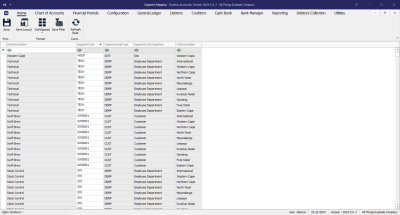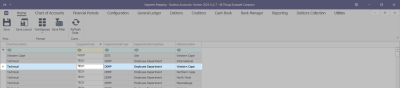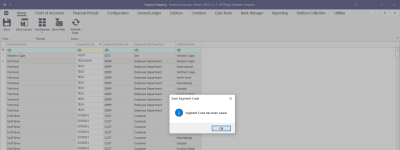Chart of Accounts
Segment Mapping - Configure Segment Code
The Segment Mapping screen is only required if you have a Segment Account structure. It gives you the ability to set the Segment Mapping codes for each individual segment. If you are using a Segment Account structure, this is a vital part of the accounting setup.
When records are created in Nucleus Service or Nucleus Accounts that are related to Segmentation, the segment code will be created automatically by the system and can be edited if required. For example, when a Department is created, the Department will be added to Segment Mapping with an auto-generated code for that department for all relevant sites.
Note: if a current system is upgraded from BPO2 to Nucleus, codes will not be created for the existing segments. Ensure your CO3 Support Analyst configures this as part of the upgrade or Nucleus Accounts setup.
Segment Mapping Listing Screen
Ribbon Select Chart of Accounts - Segment Mapping
- The Segment Mapping Listing screen will be displayed.
Configure Segment Mapping Segment Code
- Identify the Segment Mapping Segment Code that you wish to update.
- Click in the Segment Code field and update the code as required.
- Continue to make all changes required before saving.
Save
- Click on the Save button to ensure all your changes are stored and updated in the system.
- A message box will come up stating; Segment Code has been saved.
ACCT.COA.SEGM.Edit