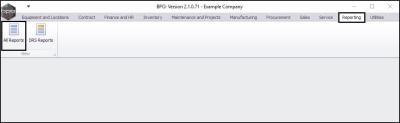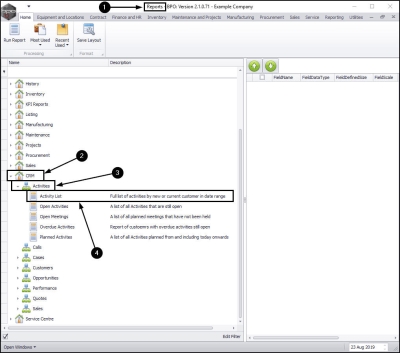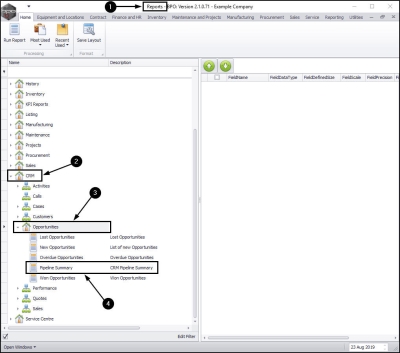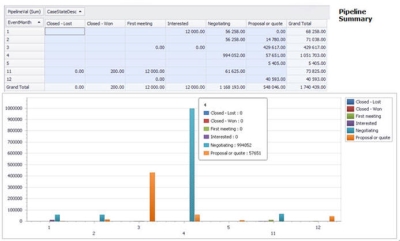CRM Basics
Reporting
To view certain CRM reports, you will have to access them via the All Reports functionality in BPO2.
| Ribbon Access: BPO2 > Reporting > All Reports |
Reports - Activities
- In the Reports listing screen;
- Search for and select the CRM tree view icon.
- The CRM sub-report layer will open, select the Activities tree view icon.
- The Activities sub-report layer will open, select Activity List from the list of reports.
A summary of the activities by salesperson and activity type will be displayed. From this you can easily see who is working and who is not.
Sales people can be remunerated based on activities, and with this dashboard you can corroborate the activities done.
Reports - Pipeline Summary
- In the Reports listing screen;
- Search for and select the CRM tree view icon.
- The CRM sub-report layer will open, select the Opportunities tree view icon.
- The Opportunities sub-report layer will open, select Pipeline Summary from the list of reports.
A summary of all the deals in the pipeline and the potential value of the deals will be displayed. If the deal GP is R100,000 and the sales stage is 50% then it will count R50,000 into the pipeline.
This report also takes the estimated completion date into account.
CRM.000.002