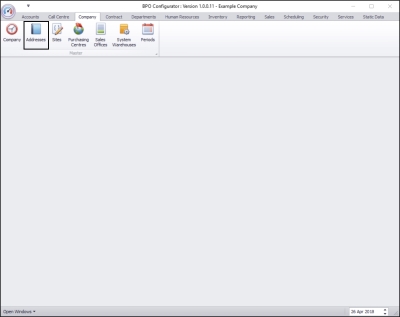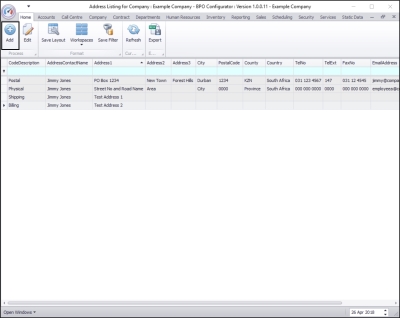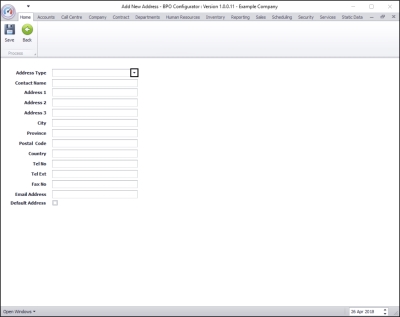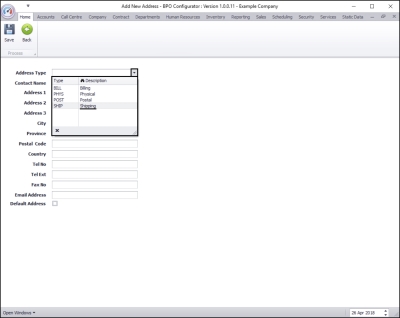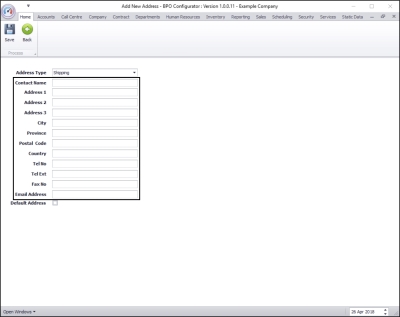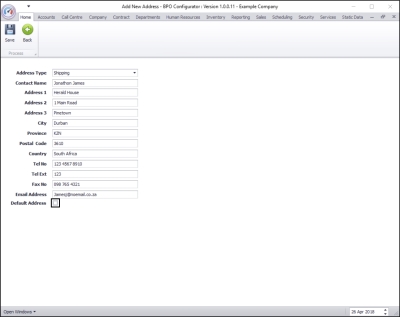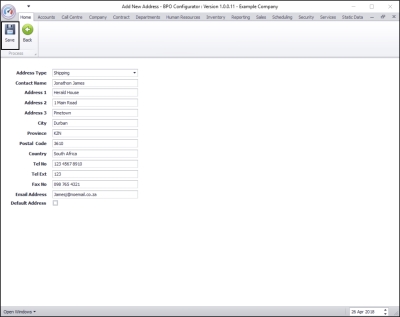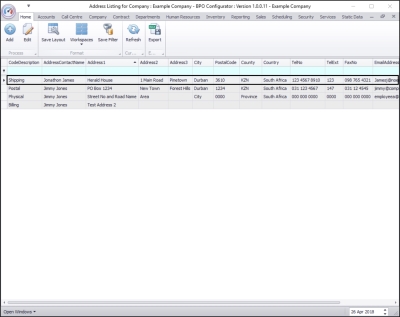Company
Addresses
The company address is used on the header details of the documentation in BPO.
The default address should be Physical .
| Ribbon Access: Configurator > Company > Addresses |
- The Address Listing for Company: [] screen will be displayed.
- Click on Add .
- The Add New Address screen will be displayed.
- Address Type: Click on the drop-down arrow in this text box.
- The Address Type drop-down menu will be displayed.
- Click on the address type that you wish to add to this company configuration.
- In this image, Shipping has been selected.
- Type in the
- Contact Name
- Address
- Telephone and
-
Default Address:
Click in this check box if this is the default address for the company.
- Note: The default address should be the physical address of the company. As this new address is a shipping address, it will not be the default address
- When you have finished adding the new address details, click on Save .
- You will return to the Address Listing for Company: [ ] screen.
- Here you can view the newly added shipping address.
MNU.091.001