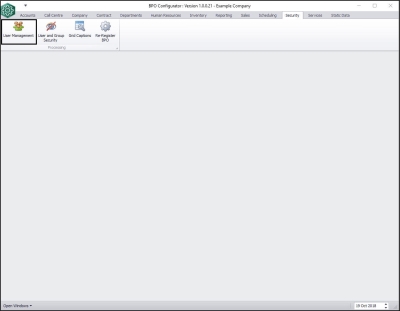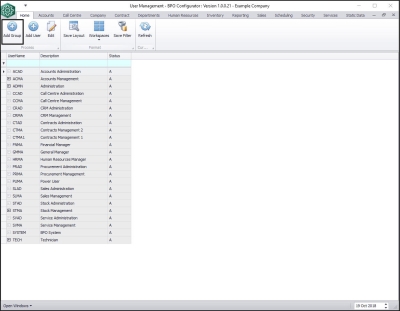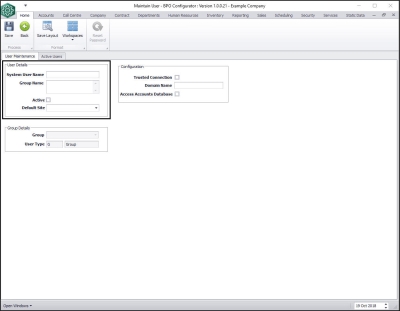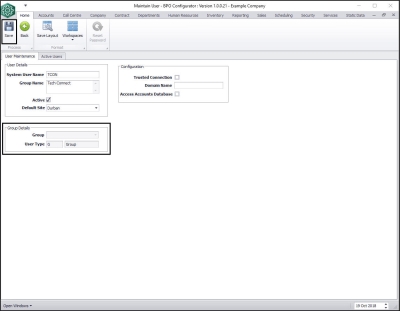Security
User and Group Security - Create a New Group
If you are setting up a new group from scratch, it is a good idea to set the 'Company Modules: Site' Access Type first, otherwise you cannot assign a user to this group you have created, and the user will not be able to log into BPO.
Set the site (branch) security dependant on which sites the user may have access to.
| Ribbon Access: Configurator > Security > User Management |
- The User Management screen will be displayed.
- Click on Add Group.
- The Maintain User screen will be displayed.
User Details:
- System User Name: Type in the name of the the group, abbreviated if required.
- Group Name: Type in the full group name.
- Active: Set this group as 'Active' by clicking on this check box.
- Default Site: Click on the drop-down arrow and select from the Site Name menu displayed, which site you wish to link this new group to.
- When you have finished adding the User Details, click on Save.
-
Note:
The Group Details frame is un-editable.
- You will return to the User Management screen where you can now view the new group.
MNU.085.003