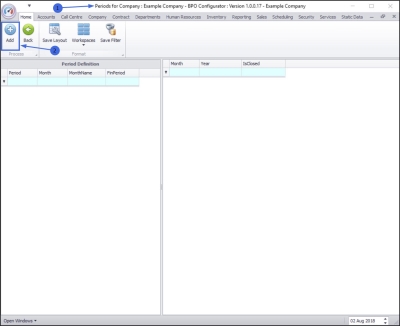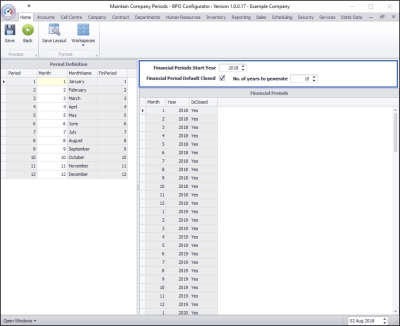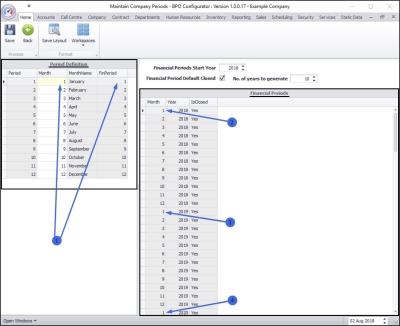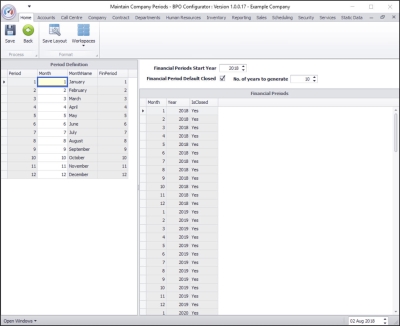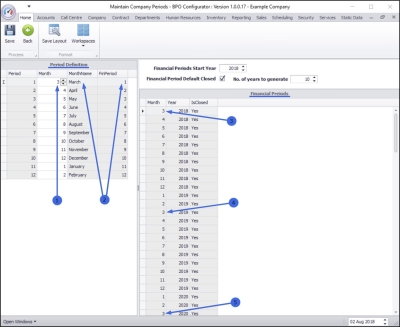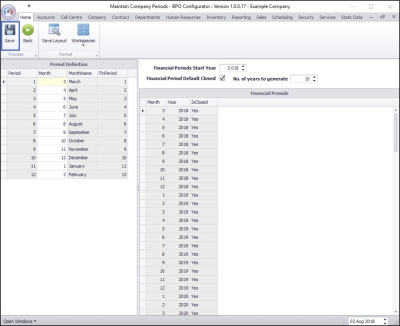We are currently updating our site; thank you for your patience.
Company
Periods
The Financial Period Configuration must be done when Nucleus Service is set up, in order for transaction processing to work correctly.
This configuration defines the 12 Financial Periods as defined by the company's financial year. For example, if your financial year end is in February, then March is financial period 1.
Once the periods are defined, you will still need to open the current financial period (in most cases, this will be done on a monthly basis)
| Ribbon Access: Company > Periods |
Add Financial Period
- The Periods for Company: [ ] screen will be displayed.
- Click on Add.
The Maintain Company Periods screen will open.
The system will auto generate 10 years of financial periods starting from the current year.
Financial Periods Start Year
- The system will auto populate this field with the current year. You can either type in or use the arrows to select an alternative year, if required.
Financial Periods Default Closed
- The financial periods will be closed on generation, open the current period manually when configuration is complete.
No. of Years to Generate
- This will generate financial periods for the set number of years. The system will auto populate this field with 10 (years). You can either type in or use the arrows to select an alternative number of years, if required.
The system initially auto configures this screen to start the financial year in January. This can be changed as explained in the next step.
Period Definition
This frame lists the 12 financial periods as defined by the company's financial year.
- In this image, you can see the financial period starts with month (1) (January).
Financial Periods
This frame lists every month from the start year.
- You can see (2), (3) and (4) highlight that each financial year starts with month 1 (January).
Edit Period Definition Details
If your company's financial year end is in February, then March is financial period 1. You can change the Period Definition details by doing the following;
- Click in the first text box in the Month column.
- Either type in or use the directional arrows to select the number of the month that will be the financial period 1.
- For example, if March is the first month in the company's financial year, then type in 3.
- The Period Definition table will recalculate to start the financial period 1 with March.
- (4) and (5) show the Financial Periods table recalculates to place March at the beginning of the financial year.
Save Period Definition Set Up
- When you have finished setting up the company financial periods, click on Save.
Related Topics
- You will now need to follow the process to set up a financial period in BPO2.
MNU.091.012