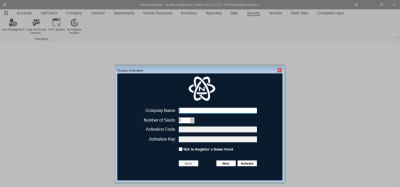We are currently updating our site; thank you for your patience.
RE-REGISTER NUCLEUS
User and Group Security - Re-register Nucleus
Contact the CO3 Technologies Support Centre (support@co3technologies.com) to obtain an activation code. This code is valid for one day only.
The activation period for Nucleus depends on your contract. Nucleus will begin warning you that the activation period is about to expire, so that you have time to contact our support centre to obtain a new code. If you have several PCs that are coming up for expiry, you can activate them all with the same code, if done on the same day.
You will receive details, similar to the ones listed below, to activate Nucleus:
- Company: COP001
- Seats: 5
- Code: 987654321123456789
- Key: 222222222222222
Activate Nucleus
- There are 2 instances where you will be prompted to activate/re-activate Nucleus.
- At the end of the initial Nucleus Installation process
- and
- close to the activation period expiration date
If you do not have the activation code at this point, then you can close the prompt box. To activate Nucleus later, double click on the Nucleus2 icon on the desktop.
- When you are ready to activate/reactivate, select Yes in the prompt box.
In Nucleus Configurator: Ribbon Select Security > Re-Register Nucleus
Activation Details
- The Nucleus Activation box will display.
- Type in the Company Name.
- Type in the Number of Seats.
- You will note that the Activation Code and Activation Key fields are currently 'inactive' (grey).
- Click on Next.
Activation Code and Key
- The Activation Code and Activation Key fields will now be 'active'
- Type in the Activation Code given to you by CO3 Technologies Support Centre (support@co3technologies.com)
- Type in the Activation Key given to you by CO3 Technologies Support Centre (support@co3technologies.com)
- Select Activate.
Confirm Activation
- A Success message box will pop up informing you -
- Nucleus has been registered successfully. Thank you for using Nucleus.
- Select OK
Log In to Nucleus
- You can now Log in to Nucleus Service.
MNU.085.008