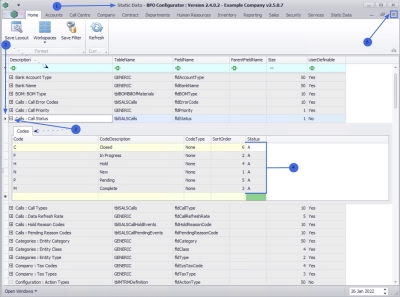We are currently updating our site; thank you for your patience.
Static Data
Static Data - Calls: Call Status
The Call Status frame can only be viewed for information. These codes are hard coded within BPO and no changes can be made to the information.
| Ribbon Access: Static Data> Static Data |
- The Static Data listing screen will be displayed.
- Use the filter row or scroll down the list until you find the Calls: Call Status row.
- Click on the expand icon to expand the Codes frame.
- Here you can view the call status codes.
- Collapse the Codes frame.
- Close the screen when done.
MNU.108.057