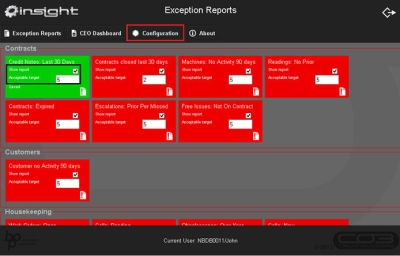BPO Insight
Configure Exception Reports
Each employee can decide which exception reports to view and what acceptable target they want to use to manage the exceptions.
| Ribbon Access: BPO Insight> Configuration |
- Click on the 'Configuration' link
- Click on the 'Show Report' check box for the reports you want to view.
- Make sure you in an 'Acceptable Target' for the selected reports.
- These details are saved as you make your changes.
MNU.157.001