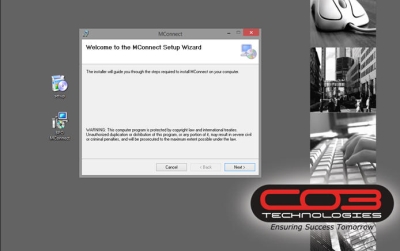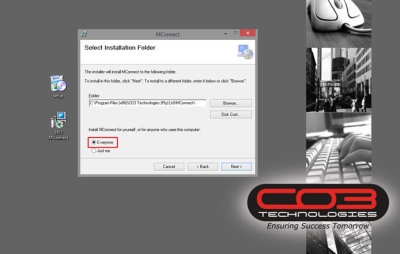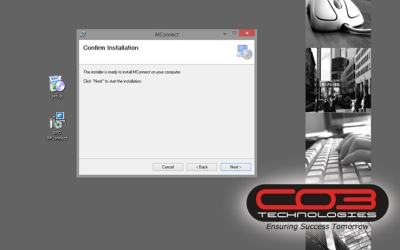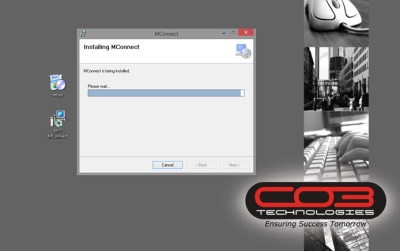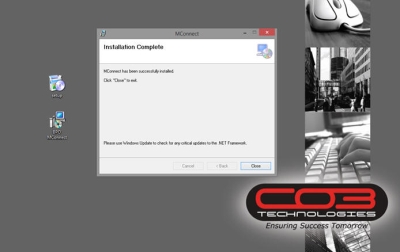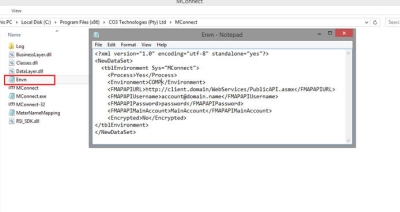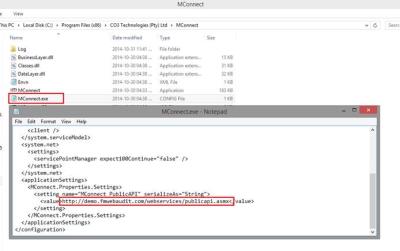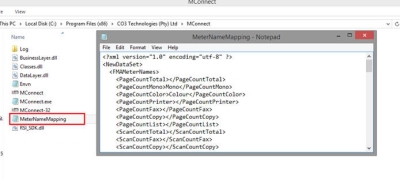Installation
BPO MConnect
- BPO_MConnect will get meter readings from FMAudit and populate the Meter Reading in Unprocessed Meters.
- The meter reading will not be loaded if the current reading is less than the prior reading.
- I nstall BPOMConnect on the server. Install location: C:\Program Files (x86)\CO3 Technologies (Pty) Ltd\MConnect
- Ensure that the Environment file is configured with the correct Service Manager Environment and FMAudit Login details. After the initial application run, the FMAudit username and password will be encrypted.
- Add the same FMAudit URL (from the environment file) to the MConnect config file.
- Check that the correct permission have been set on the 'Log' folder - 'C:\Program Files (x86)\CO3 Technologies (Pty) Ltd\MConnect\Log'
- Ensure that the correct Meter Definition Codes are configured in the MeterNameMapping file.
- Add a Scheduled Task in Windows to run the BPO_MConnect application once a day.
- RSI Service Manager must be installed and configured
| Access: Server > Windows |
Installation
- Run the 'BPO_MConnect' Installation file
- With increased Windows security, you may need to run the installation from the accompanying 'setup' file.
- It is recommended that you start the installation with: 'Run as Administrator'
- The BPO_MConnect Setup Wizard will begin
- Click on the 'Next' button
- The default location for installation is: C:\Program Files (x86)\CO3 Technologies (Pty) Ltd\MConnect. It is recommended that you keep this default location. Keeping a standard will make upgrades easier.
- Ensure that 'Everyone' is selected for the install.
- Click on the 'Next' button.
- Confirm the installation by clicking on the 'Next' button.
- The wizard will indicate installation progress.
- The installation file will indicate that installation is complete.
- Click on the 'Close' button.
Configuration
-
Make sure you have configured the Envn files
in C:\Program Files (x86)\CO3 Technologies (Pty) Ltd\MConnect
- Print Service Environment Name
- FM Audit login details
- Ensure you have updated the MConnect.exe Config file with the FM Audit URL
- Update the 'MeterNameMapping' file to map to the meters in BPO. You need to use the Meter Definition Codes.
MNU.146.029