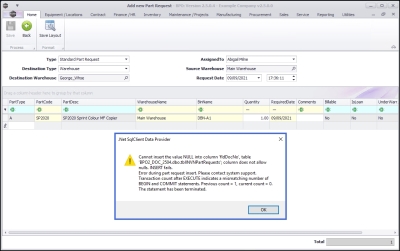BPO2
'Cannot insert the value NULL into column...'
When saving information in a screen, the following error message may pop up:
.NetSqlClient Data Provider
 Cannot insert the value Null into column ['fldDocNo'], table ['BPO2_DOC_2504.dbo.tblINVNPartRequests']; column does not allow nulls. INSERT fails.
Cannot insert the value Null into column ['fldDocNo'], table ['BPO2_DOC_2504.dbo.tblINVNPartRequests']; column does not allow nulls. INSERT fails.
Error during [part request] insert. Please contact system support. Transaction count after EXECUTE indicates a mismatching number of BEGIN and COMMIT statements. Previous count = 1, current count = 0. The statement has been terminated.
This is due to the Site not being selected in the previous Listing screen.
Fix
- Click on OK to remove the error message.
- Click on Back to return to the previous Listing screen and select the relevant Site in the Site filter field. For a detailed handling of this topic refer to Site Selection.
- With the Site selected, repeat the process and you will be able to Save the information.
ST.000.004