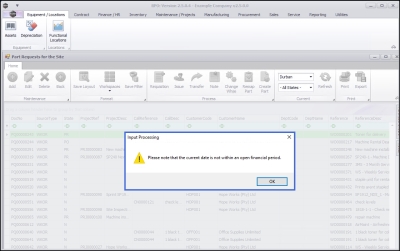BPO2
'Please note that the current date is not within an open financial period.'
When trying to open a Maintain screen, to add or edit data the following error message may pop up:
Input Processing
 Please note that the current date is not within an open financial period.
Please note that the current date is not within an open financial period.
This is because the financial period that contains the selected data is closed. For a detailed handling of this topic refer to Finance - Set Current Financial Period.
Fix
- Click on OK to remove the error message.
- Click on Back return to the previous screen.
- Select the Finance/HR ribbon tab.
- Select Financial Periods.
- Follow the process to open the financial period that you wish to work in.
ST.000.005