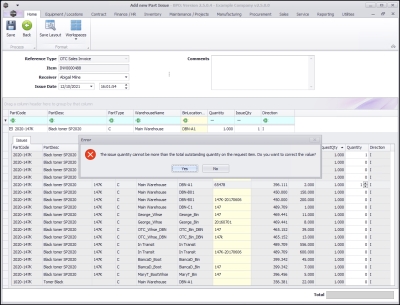BPO2
Part Requests
The issue quantity cannot be more than the total outstanding quantity on the request item?'
This error will pop up when attempting to select an alternative batch from which to issue a C-class item.
Error
 The issue quantity cannot be more than the total outstanding quantity on the request item. Do you want to correct the value?
The issue quantity cannot be more than the total outstanding quantity on the request item. Do you want to correct the value?
This is primarily due to...
Selecting the alternative batch number row and adding the quantity in this row, without first removing the quantity from the original system-selected batch row.
Fix
- Click Yes on the error message to clear it.
- Undo the Quantity selection you made in the row of the alternative batch.
- Go back to the original system selected batch row and click in the Quantity field.
- Either type in or use the directional arrows to reduce the quantity in this field to either 0 or reduce it by the amount you wish to select from an alternative batch row.
- Now go to the alternative batch row and select the amount in the Quantity column.
ST.000.009