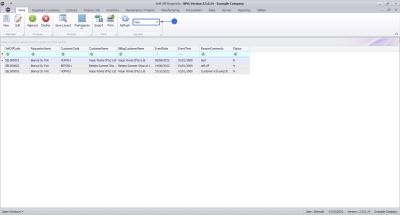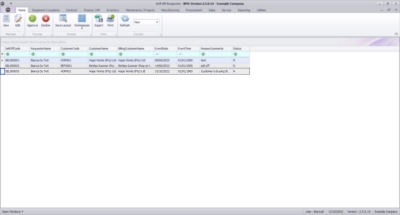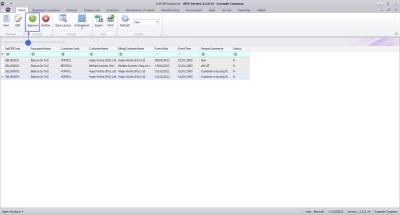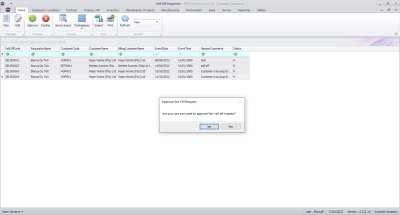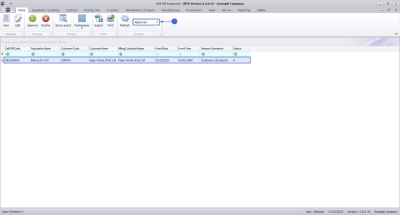Contracts
Sell Off Requests - Approve
For expired contracts that remain active, you have the ability to sell off serial numbers that have been selected, if the selected items are internal assets.
Once you have viewed the Sell Off Request and made sure all the details are correct, the request can be Approved. Edit the request if the details are incorrect, or Decline the request.
Ribbon Select Contract > Sell Off Requests
The Sell Off Requests screen will be displayed.
Your employee user record should be linked to a default site. In this case, the site will auto populate with this default, otherwise the site must be manually selected.
Another site can be selected, if required, and if you have the security rights to access the site.
If All Sites displays here, then you do not have a default site configured on your user record, and need to select the required site.
Upon opening, this screen will default to the New status, listing all Buy Back Requests that still require processing.
New: Sell Off Requests that still require processing
Approved: Sell Off Requests that have been Approved
Declined: Sell Off Requests that have been Declined
Approve Sell Off Request
- Select the row of the sell off request that you wish to process.
- Click on the Approve button.
The Approve Sell Off Request message box will come up, asking: Are you sure you want to approve this sell off request?
- Click on the Yes button.
The Sell Off Request will be approved and can be found by selecting the Approved status.
- Removes the internal asset from Contract
- Returns the Asset to the Asset Warehouse
- Converts from Asset to Stock
- Requests and Issues the Asset as a Stock Item
- Creates a Sales Invoice
- Prints the Invoice
Ensure the Contract Swap Out Configuration is correctly configured.
MNU.013.004