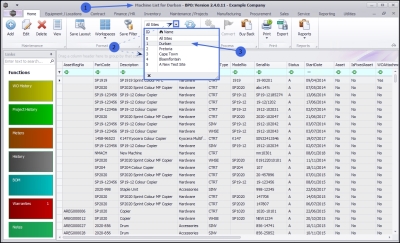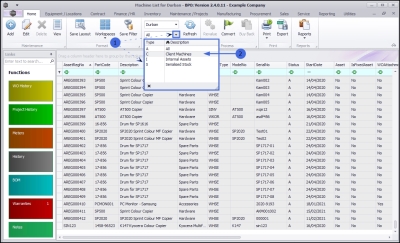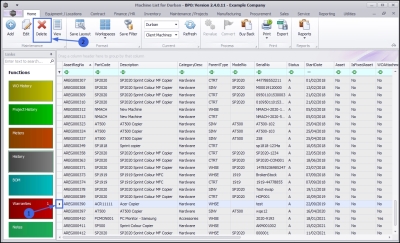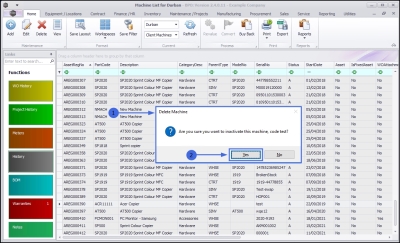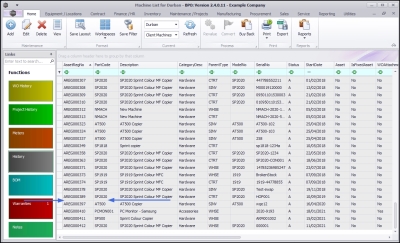Equipment
Assets - Delete Asset
The Delete button in the Asset Listing screen (Machine List for [customer name] screen) allows you to remove a selected serialised item from the data grid. In BPO, only a Customer Asset can be deleted in this way. The system will prevent you from deleting any other type of asset by making the Delete button 'inactive' in the Asset Listing screen.
| Ribbon Access: Equipment and Locations > Assets |
- The Machine List for [Site] screen will be displayed.
- Select the Site that contains the item that you wish to delete or 'inactivate' from this data grid.
- In this image Durban has been selected.
Select the Status
Only a Customer Asset can be deleted from this screen.
- Click on the drop-down arrow to display the Status menu.
- Select Client Machines from the list.
The screen will refresh to display only the customer items linked to the Site selected in the previous step.
- Select the row of the item you wish to delete / inactivate.
Delete the Asset
- Click on Delete.
- A Delete Machine message box will appear with the following prompt:
- Are you sure you want to inactivate this machine, code [serial number]?
- Click on Yes.
The screen will refresh, and the item will be removed from the data grid.
MNU.007.036