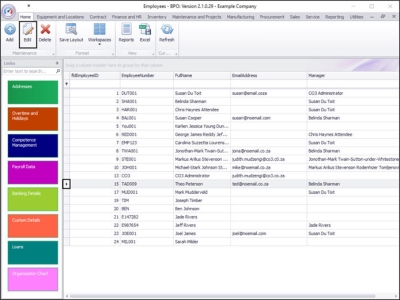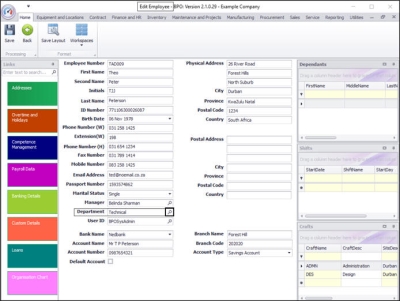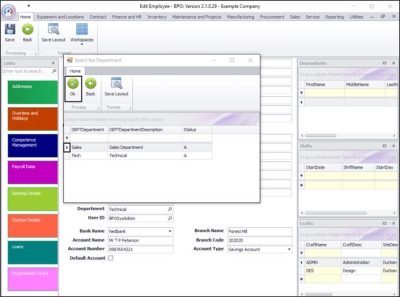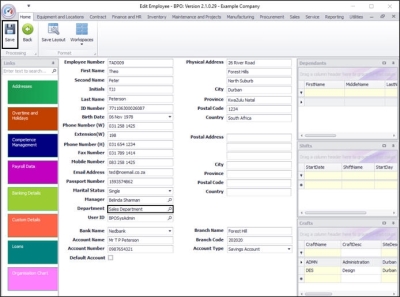Human Resources
Link a Department to an Employee
It is vital to link a department to an employee and set up the department association - where the company is using a segmented chart of accounts, and one of the segments is based on the employee's department.
Departments - employee association must be configured in the configuration settings (this is the link that is required for the financial transactions to process to the correct segmented ledger accounts).
| Ribbon Access: Finance and HR > Employees |
- The Employees listing screen will be displayed.
Select Employee
- Select the row of the employee to whom you wish to link a department.
- Click on Edit.
Select Department
- The Edit Employee screen will open.
- Click on the search icon in the Department field.
- The Select the Department screen will open.
- Select the row of the Department you wish to link to this employee.
- Click on Ok.
Save Linked Department
- The selected department will now populate the Department field.
- Save the changes.
MNU.021.010