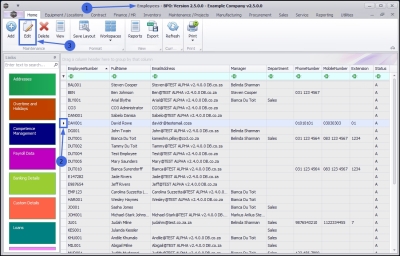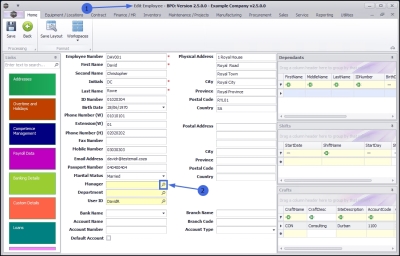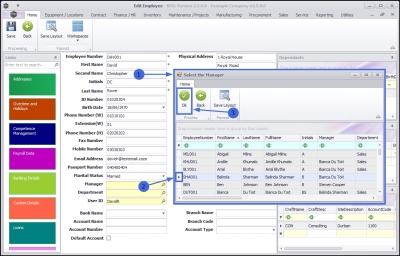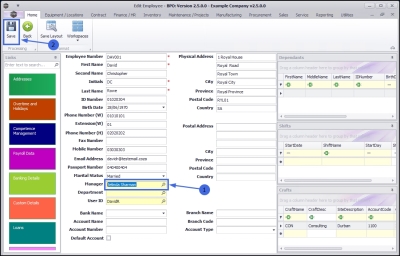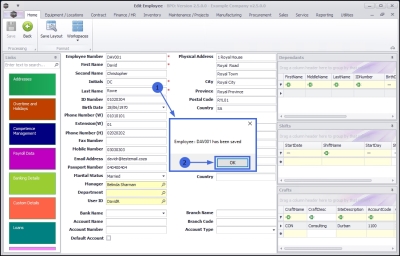Human Resources
Employees - Link Manager
It is important to select the person who manages an employee. This is linked to BPO CRM - where the manager will be able to see his team members sales progress.
| Ribbon Access: Finance and HR > Employees |
- The Employees listing screen will display.
Select Employee
- Select the row of the employee to whom you wish to link a manager.
- Click on Edit.
Search for Manager
- The Edit Employee screen will be displayed.
- Click on the search button in the Manager field.
Select Manager
- The Select the Manager screen will be displayed.
- Select the row of the Manager that you would like to allocate to this employee.
- In this example, SHA001 - Belinda Sharman is selected.
- Click on OK.
Save Manager
- The selected manager is now assigned and displayed in the Manager field.
- Click on Save to keep the manager details.
- A message box will pop up advising the following:
- Employee: [] has been saved.
- Click on OK.
- You will return to the Employees listing screen.
MNU.021.020