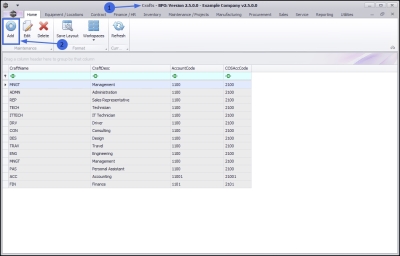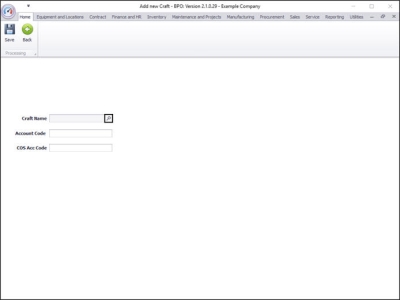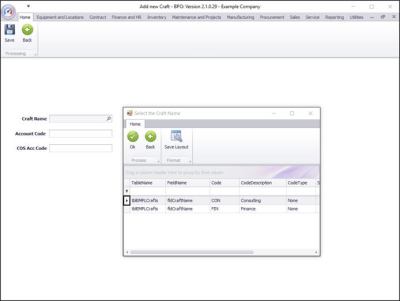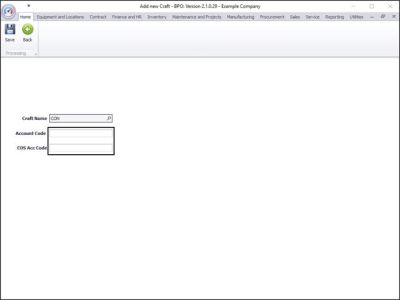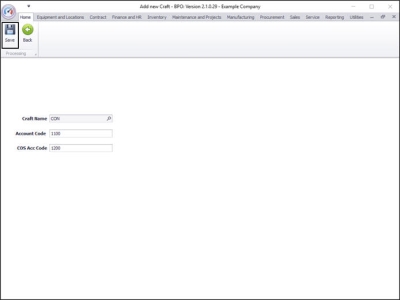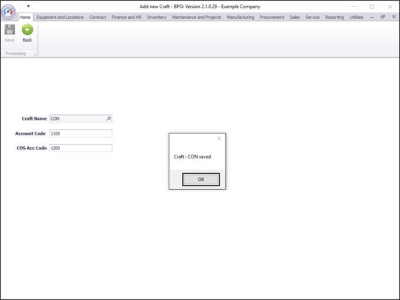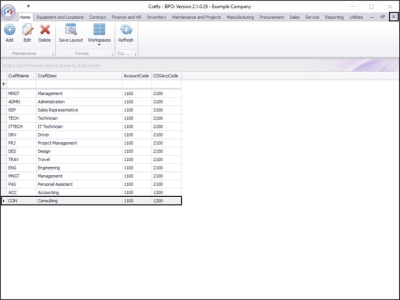Human Resources
Crafts - Add a Craft
| Ribbon Access: Finance and HR > Crafts |
- The Crafts listing screen will be displayed.
Add New Craft
- Click on Add.
- The Add new Craft screen will open.
Search for Craft Name
- Click on the search button in the Craft Name field.
- The Select the Craft Name screen will pop up.
- Note: The Craft selection available in the data grid, will have been set up in your company configuration Craft Type Static Data.
Select Craft Name
- Select the row of the craft that you wish to add.
- In this image, Consulting has been selected.
- The Craft Name field will now be populated.
Link Account Codes
- In the Account Code field, type in the General Ledger Sales Account Code.
- In the COS Acc Code field, type in the General Ledger Cost of Sales Account Code.
Save Craft
- When you have finished adding details to this screen, click on Save.
- A message box will pop up advising the following:
- Craft: [] saved.
- Click on OK.
View New Craft
- The new craft will now be displayed in the Crafts listing screen.
- Close this screen when you are done.
MNU.022.001