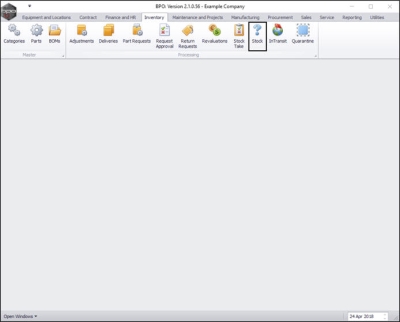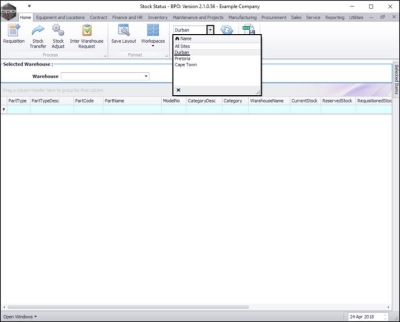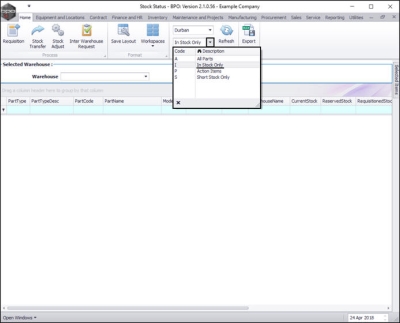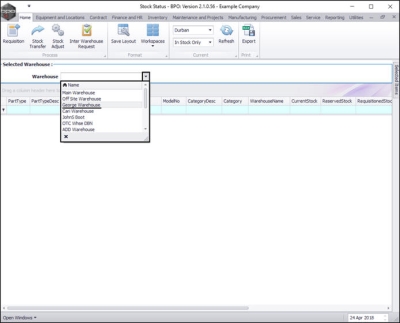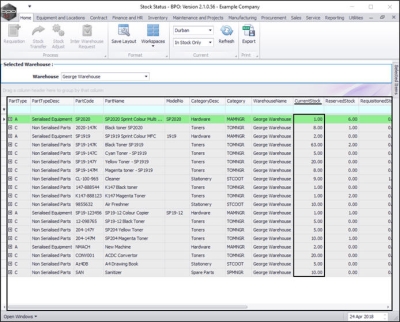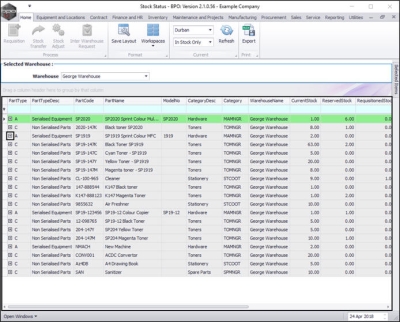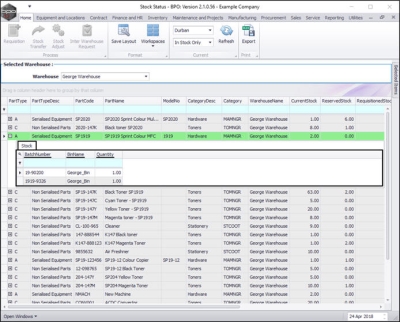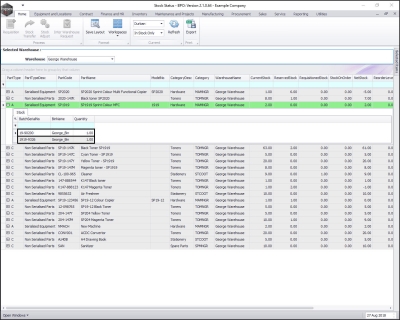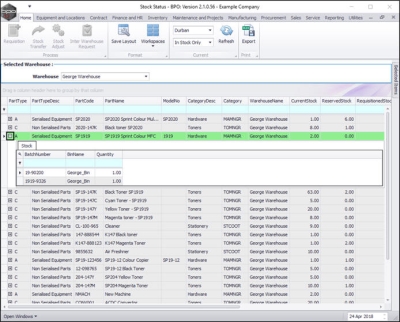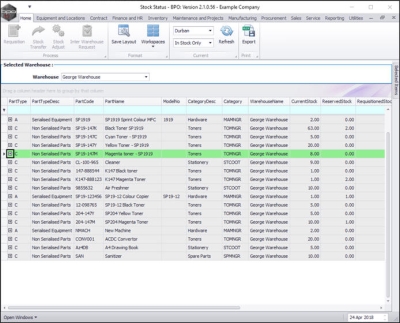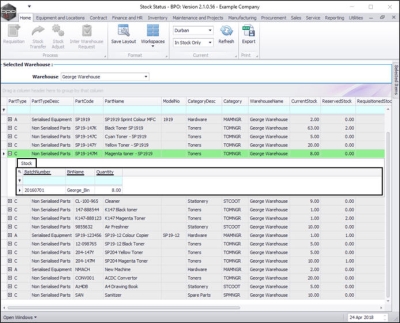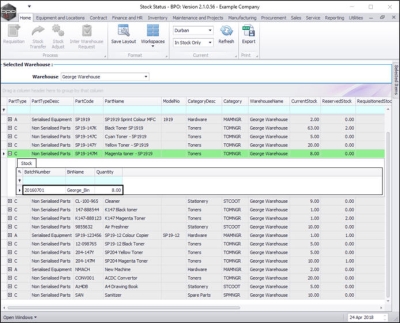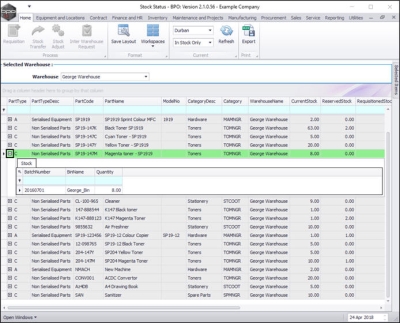Inventory
View Stock on Hand
...
| Ribbon Access: Inventory > Stock |
The Stock Status screen will be displayed.
Select the Site and Status
- Select the site.
- In this image Durban has been selected.
- This screen should default to the In Stock Only status.
- If not, ensure that you select the In Stock Only status.
Select the Warehouse
- Click on the drop-down arrow in the Warehouse field to display the Warehouse Selection menu.
- Click on the warehouse you wish to view.
- In this image, George Warehouse has been selected.
View Stock on Hand for A or B-class Item
- The parts data grid will now display a list of all the stock item types available on hand in the Current Stock column.
View Quantity and Location
- To view the quantity and location of an item type, click on the expand icon in the row of the item type that you wish to view.
- In this image an A-class item has been selected.
- The Stock frame will be expanded.
- Here you can view:
- BatchSerialNo(s) of the selected A-class item(s).
- Bin Name(s) where the selected A-class item(s) are stored.
- Quantity of each serial (batch) number in a bin.
-
Note:
With A-class items,
there can be only be one item per batch/serial number.
- In this image you can see that there is:
- Quantity 1 of SP1919 Sprint Colour MFC in the George Bin of Batch (Serial) Number: 19-90200.
- Quantity 1 of SP1919 Sprint Colour MFC in the George Bin of Batch (Serial) Number: 1919-9326.
-
and
- Collapse the Stock frame when you have finished viewing the stock on hand quantities and location of this A-class item.
View Stock on Hand for C-Class Item
- To view the quantity and location of a C-Class item type, click on the expand icon in the row of the item that you wish to view.
- In this image an C-class item SP19-147M Magenta Toner has been selected.
- The Stock frame will be expanded.
- This shows a list of:
- BatchNumber(s) of the selected C-Class item if batch tracking is enabled.
- Bin Name(s) where the selected C-class items are stored.
- Quantity of each Batch number in a bin.
- Note
With
C-class
items, there can be more than one item per batch number.
- In this image, there are Quantity 8 of Magenta Toners of Batch Number: 20160701 in the George Bin.
- Collapse the Stock frame when you have finished viewing the stock on hand quantities and location of this C-class item.
MNU.037.008