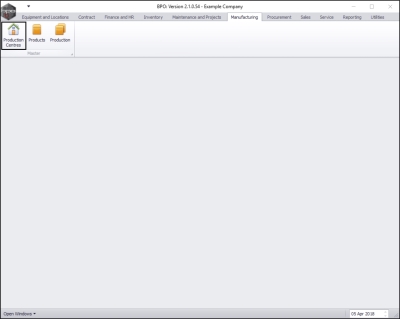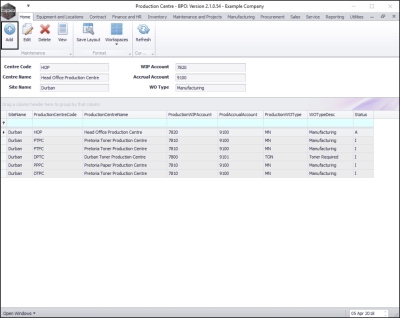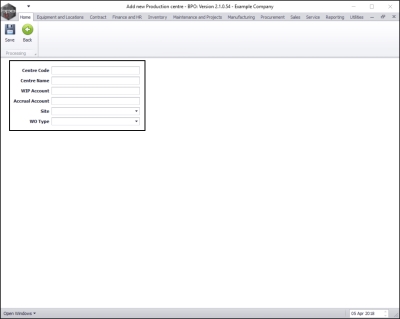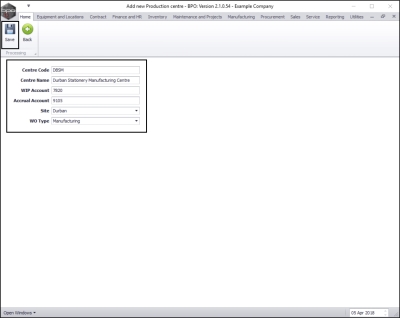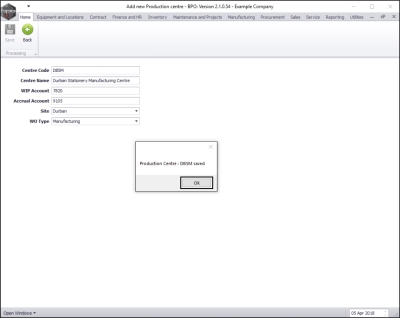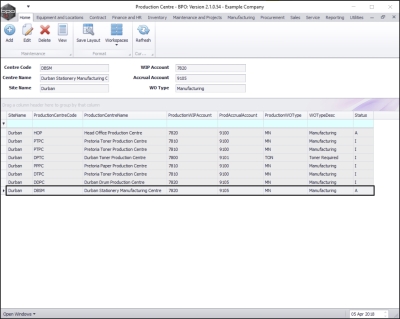Manufacturing
Production Centres - Add a Production Centre
A production centre needs to be set up in order to determine the relevant site, and general ledger account codes for transactional processing.
| Ribbon Access: Manufacturing > Production Centres |
- The Production Centre listing screen will be displayed.
- Here you can view a list of all the production centres currently set up on the system.
Add a Production Centre
-
Click on Add.
- The Add New Production Centre screen will be displayed.
Add Production Centre Details
- Centre Code: Click in this text box and type in a centre code.
- Centre Name: Click in this text box and type in a centre name.
- WIP Account: Click in this text box and type in the production work in progress general ledger account code.
- Accrual Account: Click in this text box and type in the production accrual general ledger account code
- Site: Click on the drop-down arrow and select from the list, the site for this production centre.
- WO Type: Click on the drop-down arrow and select from the list, the work order type for this production centre.
Save Details
- When you have finished adding the new production centre details, click on Save.
- A message box will pop up informing you that;
- Production Centre: [ ] saved.
- Click on OK.
View New Production Centre
- The new production centre details will be saved and you will return to the Production Centre listing screen.
- Here you can view the new production centre details.
MNU.051.003