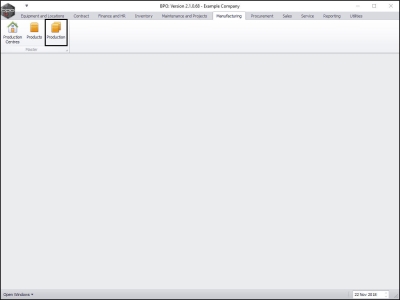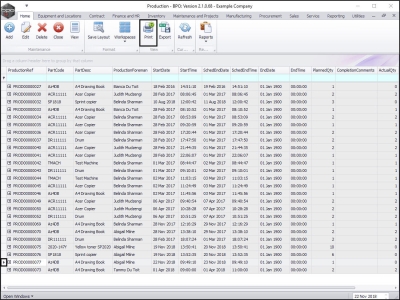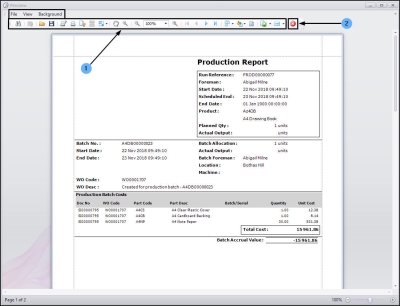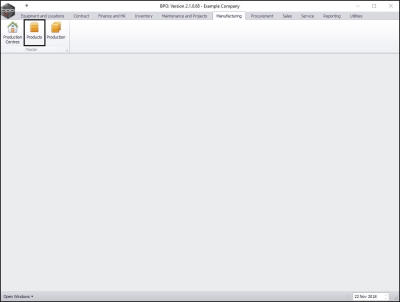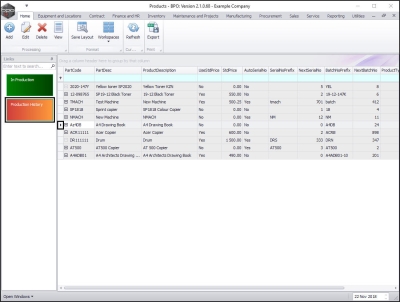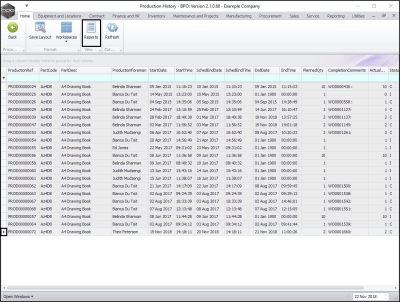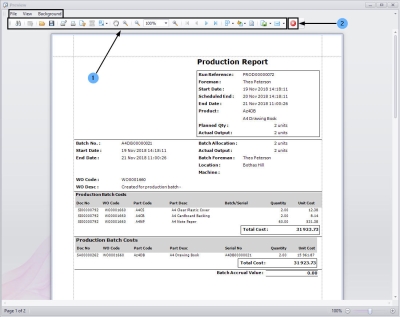Manufacturing
Production / Products- Print Reports
You can view the Production Summary Report while the production run is still open in
Ribbon Access: Manufacturing > Production > Print
You can view the Complete Production Summary Report in
Ribbon Access: Manufacturing > Products > Production History
In Progress Production Summary Report
| Ribbon Access: Manufacturing > Production |
The Production listing screen will display.
- Select the row of the production run where you wish to print the In Progress Production Summary Report.
- Click on Print.
The Report Preview screen will open.
- From here you can View, Print, Export or Email the Production Report.
- Close the Report Preview screen when you are done.
Complete Production Summary Report
| Ribbon Access: Manufacturing > Products |
The Products listing screen will display.
- Select the row of the product where you wish to view the complete Production Report.
- Click on the Production History tile.
The Production History listing screen will open.
- Click on the relevant Production Reference Number.
- Click on Reports.
The Report Preview screen will open.
- From here you can View, Print, Export or Email the Production Report.
- Close the Report Preview screen when you are done.
MNU.051.007